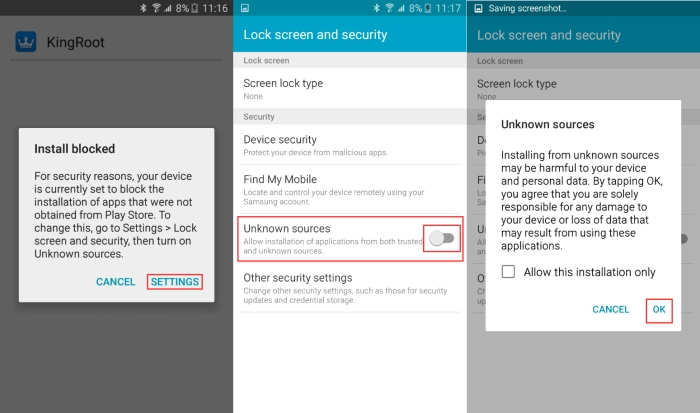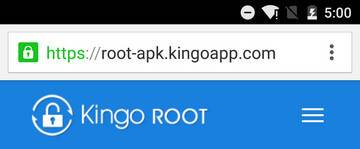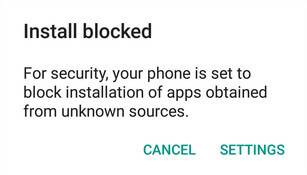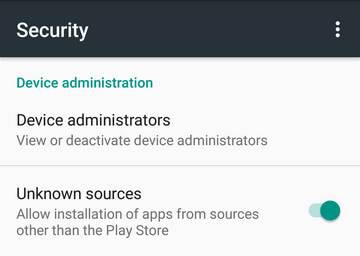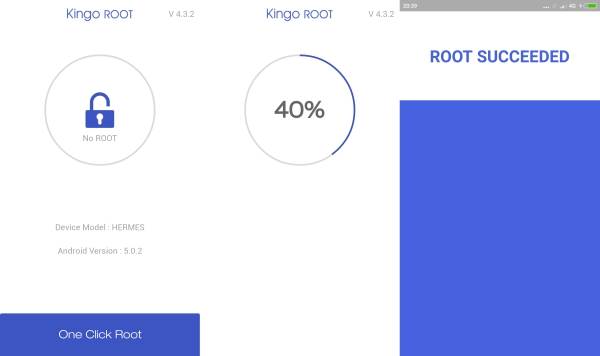ZTE Zmax with 5.7 inch screen, 720×1280 display is powered by Quad Core 1.2Ghz processor alongside 2 GB of RAM and a 8-megapixel rear camera. It comes pre-loaded with Android 4.4.2 Kitkat which provides a powerful and smooth performance alongside with such great specs. In this post we will guide you how you can root your ZTE Zmax phone.
Rooting is a process which helps us to gain administrative access which is further required by specially written apps to perform the specific mods. Before proceeding further we would like to let you know that rooting voids warranty.
We have seen a great root tool called the Kingroot tool for ZTE ZMAX. We’ve already covered how to root your ZTE Wrap Sync with the Kingroot tool recently, you can find it from below:
Here are some of the notable benefits you will get by gaining root access on your Android device:
- Uninstall bloatware/pre-loaded apps – With root access, you will be able to modify system files, which means you can get uninstall bloatware that comes bundled with your phone but you never use them.
- Root unlocks the capability to customize your Android device including software aspects like boot animations, home screen, lock screen, removing data tethering limitations as well as installing an updated/latest Android ROM.
- Improved battery life – By uninstalling unnecessary apps from your Android device that constantly consumes your phone’s RAM and blocking tons of ads, you will certainly experience improved battery life. Above all, Greenify is well known for its enhanced power-saving feature.
Method 1: Root ZTE Zmax Using Kingroot
Table of Contents
- Enter your phone’s browser: kingroot.net.
- Install Kingroot. This can be done through..”Unknown Sources“ under Menu -> Settings -> Applications).
- If your phone is unrooted, you can see the prompt saying that “Root access is unavailable“. Then click the button “START ROOT“.
- It will take some time to root the phone.
- When rooting, you can view the progress. When it is done, you will see the big green tick icon.
- You have now succesfully Rooted your ZTE Zmax. Check out for an application in your application drawer with the name as KingUser.
Method 2: Root ZTE Zmax Using Kingo root
- You can visit APK Root for Android on your mobile and download the file on your ZTE Zmax.
- Install KingoRoot.apk on your device. If you didn’t check “Unknown Sources” in Settings > Security, then during installation, you will get a prompt “Install blocked“, stating that “For security, your phone is set to block installation of apps obtained from unknown sources”.
- Just follow phone instructions and install Kingo Root on your device and allow installs from “Unknown Sources“.
- Launch “Kingo ROOT” app and Click “One Click Root” to start the rooting process.
- Waiting for a few seconds till the result screen appear. If rooting is successful, you’ll get a Root Succeeded! message.
That’s it peeps, you’ve successfully rooted your Zte Zmax with this awesome tool. You can verify the root by running the Root Checker app.
If you still have any doubts please let us know via a comment.