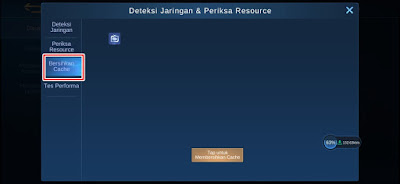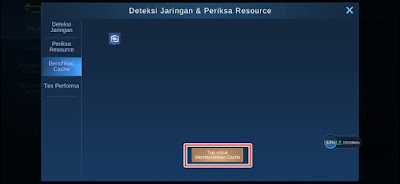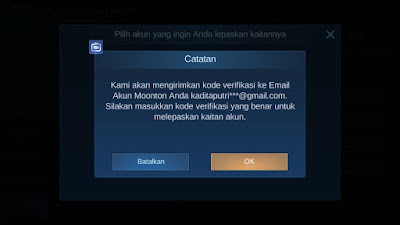In the Mobile Legends game update some time ago there was a new menu in the account settings section. The menu is the Account Center menu, it looks like the Mobile Legends team is getting serious about handling Mobile Legends account theft which is currently rife.
Some of the new menus in the account center are the logout menu from all devices, the Moonton account mail change menu and the self-service menu for unlinking third-party accounts. Now, we can use the Independent Service Unlinking Third Party Account menu to unbind Facebook, Google play and vk accounts that are linked to the Mobile Legends game using a Moonton account.
So now we will still be able to unbind for accounts other than Moonton using our Moonton account, of course if your fb account, Google play and vk account are hacked, then you can unbind through this menu.
But unfortunately it is not easy so that we can use this menu to unbind our fb, Google play and vk accounts, because there will be a description “dear player, you are logging in from a new device or new region, for the security of your account, please contact customer service for continue”.
The appearance of information like this is very reasonable because to prevent other people from unbinding your account, it’s all due to security factors too. For those of you who want to unbind through the self-service menu of unlinking third-party accounts but can’t because there is such information, you can practice the following tips
How to Overcome You Login From a New Device Or Region in Mobile Legends
For those of you who intend to follow how to overcome you login from a new device Mobile Legends then you can see the tutorial as follows.
1. Please play rank mode at least 5 times, if you can’t, just keep playing.
2. If you have, clear the game cache, go to the Settings menu.
3. Select Network Detect.
4. Tap Clear Cache, then tap on the Tap to clear cache.
5. Log out on all devices, the method can be seen in the following article How to Logout / Removing Mobile Legends Accounts on Other Devices 100% Work
According to experience, after doing the methods above, you will be able to go to the account unbind page as shown in the image below, you just have to continue what was ordered in the game so that you can unbind your fb account, Google play account, and vk account.
So that’s how to solve your login from a new device / region in Mobile Legends, good luck
Read again some interesting information from other DroidBeep such as how to solve your account has logged in on other devices in Mobile Legends in the previous article. If you still have questions, leave a comment in the box that we provide. Also, share this article with your friends.