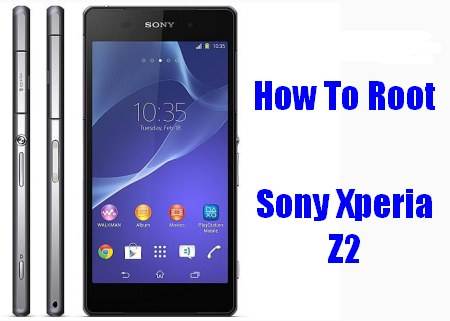Rooting your Sony Xperia Z2 will afford you more control over your phone’s speed and will allow you to really push your phone harder. You can also optimize your phone’s memory, resulting in better performance. Apps that eliminate redundancy and improve automation also tend to work better on rooted phones.
NOTE :
ROOTING YOUR ANDROID DEVICE VOIDS YOUR WARRANTY, THOUGH YOU CAN UNROOT TO CLAIM WARRANTY. WE WILL NOT BE RESPONSIBLE FOR ANY DAMAGE CAUSED TO YOUR DEVICE.
How To Root Sony Xperia Z2 Android 5.1.1 Without PC
- Download KingRoot 4.8.2 and install it. If you see a warning box then you require to check Unknown sources under Settings –> Security.
- You should see the KingRoot icon in your App Drawer. Tap on the app icon to open it.
- Once the app is lunched, it will try to analyze your device to find suitable root process and soon you will see the following screen.
- Tap on “TRY TO ROOT” or “START ROOT” button that shown at the bottom of the screen.
- Wait for a few seconds as Kingroot tries to root your phone.
- Once your phone is rooted, you will see a Root Obtained message under the crown logo.
Now that you are rooted, you can begin enjoying access to more apps, even those that might otherwise be restricted. With more power comes more responsibility, so be careful out there and only download from trusted sources. Some rooted apps allow you to improve battery life and performance. For some guidance on new apps to try out, take a look at this article on rooted apps.