The humble Moto G4 Play has just received its first ROM based on Android 7.1 nougat. This comes in the form of ViperOS 2.1 brought to us by XDA Senior member Henrique Silva (jhenrique09). If you want to give it a try, check out the posted below for more details.
If you want a much more stable Android experience with additional features that don’t stray too away from the Android purity, this ROM made just for you. The developer of this Moto G Play ROM has put in a lot of work making it. Everything has been written from scratch and even the most common features have been improved upon and perfected.
There are a ton of options to customize the lock screen such as changing the shortcuts, weather and even the clock font. Overall, I would say that this is the best ROM for Moto G4 Play at the moment in terms of stability and features.

Before you go ahead and install the Android 7.1.2 Nougat-based ViperOS 2.1 ROM on your Moto G4 Play, you must ensure that your smartphone has an unlocked bootloader. You’ll also need root access and TWRP custom recovery installed on your smartphone. The ViperOS ROM is for Moto G4 Play (harpia) models. Trying on other devices can cause irreparable damage.
How to install Android 7.1.2 Nougat Viper OS 2.1 ROM on Motorola Moto G Play (harpia)
- Download Android 7.1.2 ViperOS 2.1 custom ROM Moto G4 Play and Google Apps 7 .1.1 Nougat for Moto G Play.
- Power off the phone and Wait a few seconds and then press the volume up and volume down buttons along with the power button at the same time for about 3, or 4 seconds.Release the buttons.
- Once the phone enters into TWRP Recovery, perform a full data wipe task by Select “Wipe” from the main menu of the TWRP recovery and then select “Swipe to factory reset” option on the bottom of the screen.
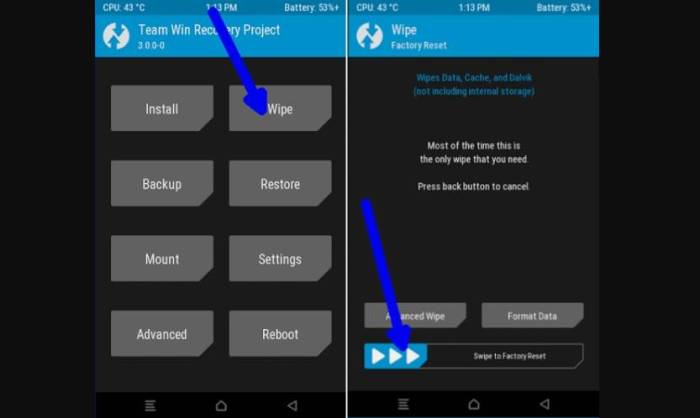
- Return to the main TWRP menu and choose Install. Browse and select the Viper-harpia-7.1.2-Python-v2.1-20170630-OFFICIAL.zip file which you copied earlier to your phone’s SD card in the second step. Swipe to Install/Flash in order to begin the flashing process.
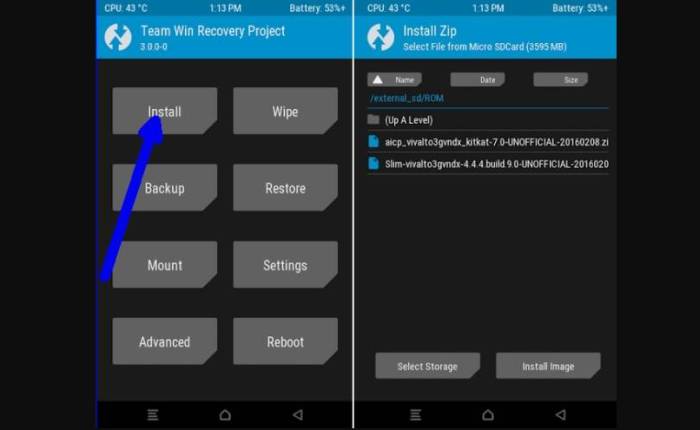
- Repeat the above step for the Gapps zip file as well and install it on your phone.
- Once both the Gapps and ViperOS ROM are installed, and then select “Reboot System” button.
Please leave your review in the comment section. Or if you have problem, don’t hesitate to write a question in the comment section of ViperOS for Moto G4 Play Android Nougat 7.1.2.
How To Install Xposed Framework ViperOS 3.1 Android 7.1.2 Nougat ROM On Moto G4 Play
Download Xposed-SDK25-Nougat-ARM and flash via TWRP (don’t forget to wipe dalvik cache and cache)
Install application Xposed Installer apk


The custom ROM is pretty good but there’s a problem with bluetooth that’s hard to connect