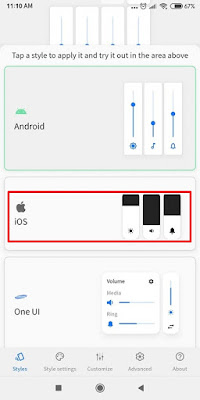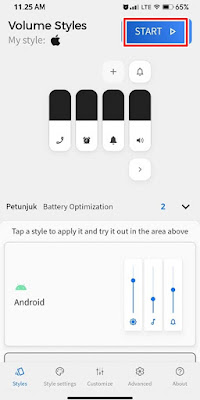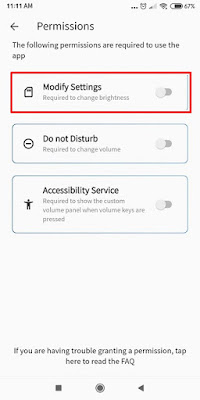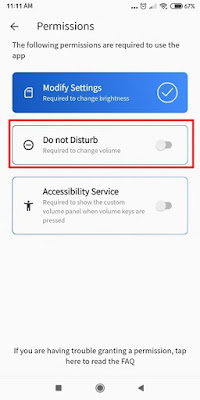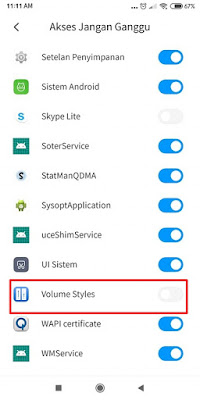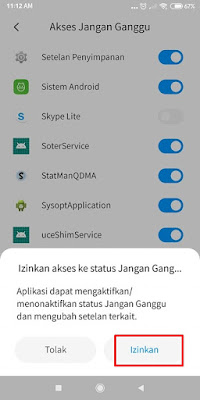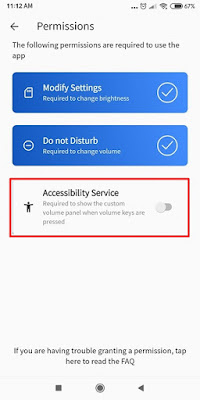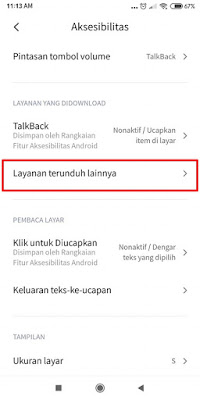When we listen to music on Android, we will definitely use the volume button to adjust the size of the audio sound coming out of the speaker of our Android smartphone.
The appearance of each volume slider on each Android smartphone is certainly different.
Did you know that on Android you can adjust the appearance of your volume slider on Android to be cooler by using one of the apps from the Play Store.
You can change the appearance of the volume slider on Android to be like the appearance of iOS, Samsung, MIUI, Windows Phone and many more.
In this article, I will discuss how to change the volume slider on Android to look like iOS. For how to change the volume slider like iOS, see the following guide.
How to Change Android Volume Slider Display to Like Iphone
For users who want to customize their Android volume slider to resemble the iPhone interface, the steps to do so are outlined below. This customization can improve your user experience and give it a sleek and modern appearance, similar to iOS devices.
1. Open the Play Store, download and install the Volume Styles – Customize app your volume panel
2. After that, open the Volume Style app and select iOS.
3. In the next step, tap Start in the top right corner.
4. Activate it on Modify Settings, then tap on Allow to change system settings and then go back
5. Turn on Do not disturb and tap on Volume style.
6. Tap Allow then return to the permissions page
7. Activate in the Accessibility Service section
8. Tap on the Other Downloaded Services section, select Volume Styles.
9. Tap under Accessibility – tap OK
Done, and the results are as follows
And if it’s at this stage then you can change the volume slider display on Android to be like iPhone / iOS. So that’s how to change the Android Volume Slider to look like an Iphone, hopefully it’s useful
You also need to know about how to change Android gallery view to like iPhone as previously explained by DroidBeep. If you still have questions, leave a comment in the box that we provide. Also, share this article with your friends.