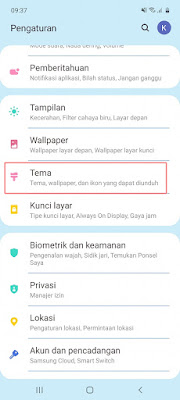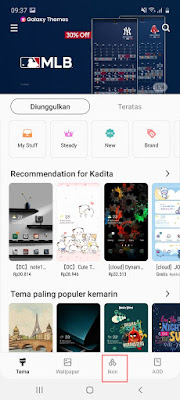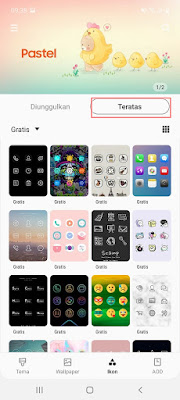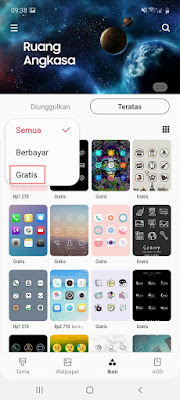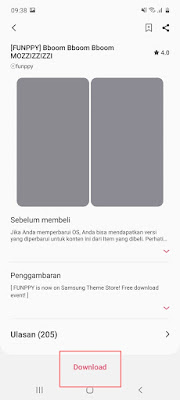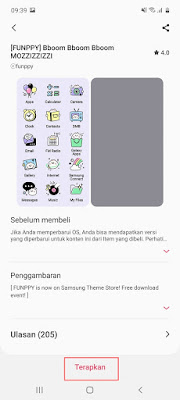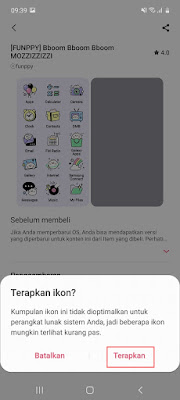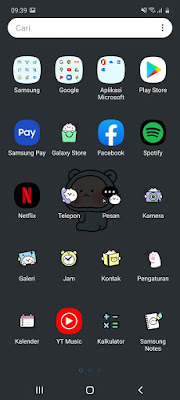On the Android home screen there are lots of app icons that you can use to enter an app easily and quickly, usually these icons are like phone app icons, contacts, calendars, cameras and many more. Usually when we change the theme of our Android smartphone, the app icon will follow the theme and change, besides that, to change the app icon you can also use the launcher app which you can download for free on the Play Store. But for Samsung Galaxy Android smartphones, especially Android 10 that the admin has, we don’t have to bother downloading additional apps to replace the app icon on our Android phones, because in Galaxy Themes you can change app icons for free or paid without having to download again. additional apps from Play Store such as launcher apps.
It’s just that to be able to enter and download themes and app icons on our Galaxy Themes, we are required to login first using our 1 Google account, for that before downloading, prepare your 1 Google account which is still active, of course, to create an account on a Samsung account. Then how? Stay with us, you will get the answer here.
How to Change App Icons on Samsung Android 10 for free
If you are curious about how to change app icons on Samsung Android 10 mobile phones for free without apps then you can see the guide below.
1. Please enter the settings menu
2. Tap Theme
3. Then you will be directed to galaxy themes, there please select the icon
4. You can find the icon icons for free by tapping on the top
5. Select all then tap Free
6. Select an icon you want to use
7. Tap Download
8. Tap Apply
9. Then tap Apply again
10. Done, and the result is like this
So it’s easy to change the app icon on the Samsung Android 10 phone for free and without using any additional apps. good luck
Also listen how to change Samsung galaxy themes for free without apps in the next article from DroidBeep. If you found this guide helpful, let us know in the comments.