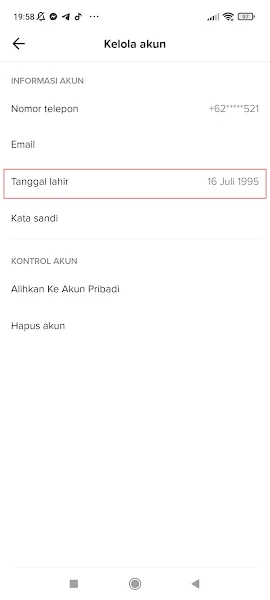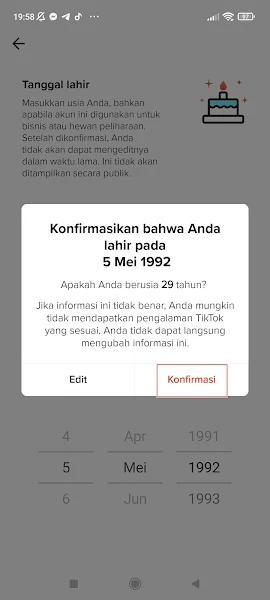As you know if you are going to register a TikTok account then you are asked to enter your date of birth. To be able to create an account on TikTok, you must be over the age of 13.
Why is that? Because not all videos or images that are displayed in the application are friendly to minors.
Initially TikTok did not provide a feature to change the age and date of birth that were previously listed on TikTok, but for the latest TikTok application update, you can now change your birth date and age on TikTok.
So for those of you who carelessly set your birth date on TikTok or if you log in using a google account which automatically follows the birth date on your google account, you can change your birth date and age on tiktok again. For more details, please refer to the following tutorial on how to change your age on Tiktok.
Change Birth Date And Age On Tiktok
If you intend to follow how to change your birth date and age on tiktok, you can see the tutorial below.
Step 1: The first step is to go to your TikTok profile then tap More Options on the top right.
Step 2: Select Settings And Privacy .
Step 3: Select Manage Account.
Step 4: Select Birth Date.
Step 5: Enter your date of birth by scrolling up and down in the date of birth (below).
Step 6: If you have tap Confirm then tap Confirm again.
Done, now you can change your date of birth and age on tiktok.
So that’s how to change your birthday and age on tiktok, I hope this tutorial is useful and good luck.
You also need to know about how to solve whatsapp inaccurate date as DroidBeep explained earlier. However, if you know a more practical method, just write it in the comments section of this page.