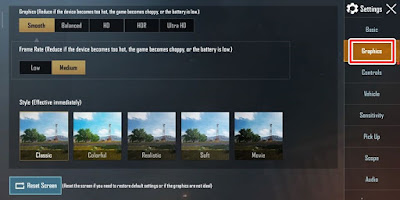When we are shot by other players or we shoot other players in the PUBG Mobile game, of course there will be a red effect which is a symbol of blood, now in the latest update to the PUBG Mobile game, version 0.17.0, you can change the color of blood in the PUBG Mobile game. become yellow. This allows you to get a new look that is more different than before
In the PUBG Mobile game update version 0.17.0 there is a new feature, namely the colorblind feature where this mode is used for players who cannot distinguish colors, well besides that we can also use this feature to change the appearance of the blood color in the game. PUBG Mobile turns yellow.
Before changing the color make sure you have updated your game version to the latest version, which is version 0.17.0. Then how? Here’s how to do it.
How To Change Blood Color In PUBG Mobile
If users who intend to follow how to change blood color in PUBG mobile then you can see the guide as follows.
1. Please enter the settings menu
2. Tap Graphics
3. In the colorblind section, please select Tritanopia
4. Tap OK
The result is like this friend:
Done, now please play as usual and of course the color of blood when you are shot by other people will be different from usual. That’s my tutorial on How to Change Blood Color in PUBG Mobile, hopefully it’s useful
For other interesting information you can also see how to change hair color one click on Android which has been discussed in the previous tutorial which may be very useful for you. If you still have questions, leave a comment in the box that we provide. Also, share this article with your friends.