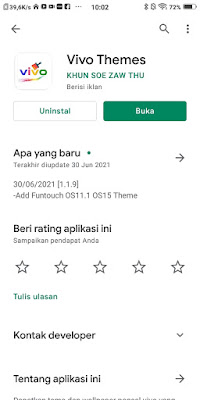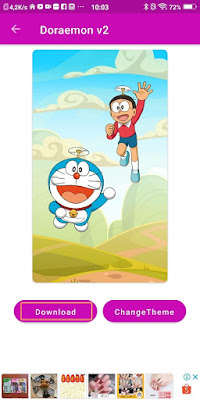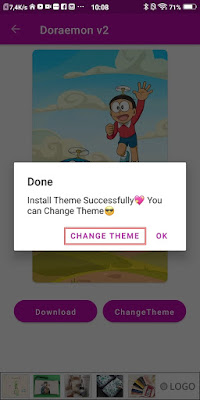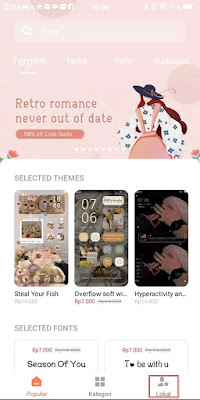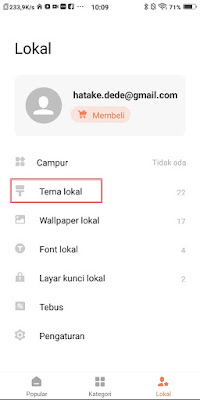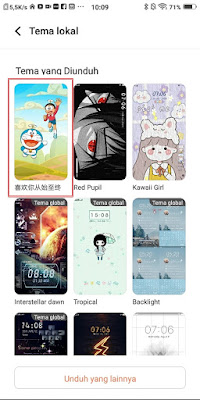Who does not know this cute robot cat character from Japan. I’m sure 90’s children every Sunday often watch this Doraemon show on a private TV station. Now for those of you who really like this Doraemon character, you can change the appearance of your smartphone to a Doraemon theme, especially for Vivo users. By using this method you can change the appearance of the background, app icon and lockscreen of your Vivo smartphone into a Doraemon theme very easily using an app from the Play Store. If we change the theme of our smartphone from itheme Vivo then we can’t get it for free, now in this way you can change the theme of your Vivo smartphone to a doraemon theme for free, without paying and of course permanent, you can use forever.
How to Change the Vivo Theme Into a Free and Permanent Doraemon Theme
If you are curious about how to change the Vivo theme into a free and permanent doraemon theme then you can see the guide as follows.
1. The first step, please open the Play Store and look for the Vivo Themes app, download and install the app on your Vivo phone.
2. After that open the Vivo Themes app.
3. Tap on the search icon section.
4. Write the keyword Doraemon.
5. Then a Doraemon theme will appear, please select one of them.
6. Tap Download, wait until the theme download process is complete.
7. Then tap Change Theme.
8. Then select Local.
9. Select Local Theme.
10. In the downloaded theme, select the Doraemon theme earlier.
11. If you have , tap Apply.
12. Done, now your Vivo smartphone theme has changed to a permanent and free doraemon theme.
So that’s how to change the Vivo Theme into a free and permanent Doraemon theme, hopefully this tutorial is useful and good luck.
Read again some interesting information from other DroidBeep such as how to change the Vivo theme for free and permanently in the previous article. If you still have questions, leave a comment in the box that we provide. Also, share this article with your friends.