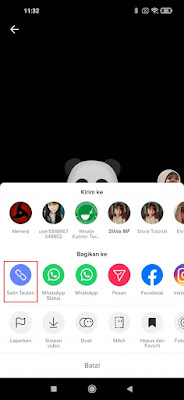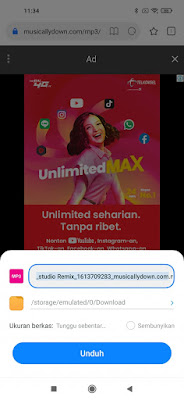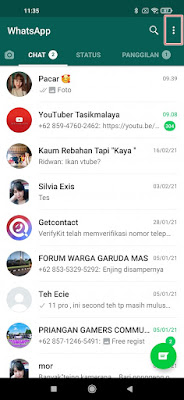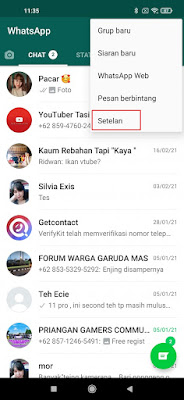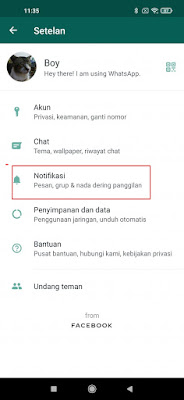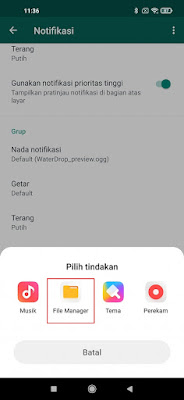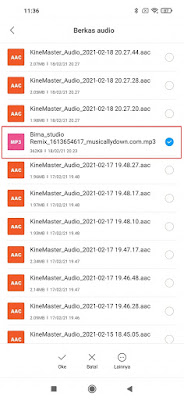As we all know, on Tiktok there are lots of songs with short durations that are easy to listen to and easy to listen to. There are also many songs from TikTok that have become hits, even for songs that have been around for a long time, if shared on TikTok, they will usually become hits again, like the love song in the heart that was sung by purple, which was trending yesterday in the version of Jemimah Indonesian Idol and many more songs. other. Now, we can save the songs from Tiktok to our smartphones and we can make them ringtones, especially WhatsApp ringtones. For those of you who are bored with your ordinary Whatsapp ringtones, you can change / replace your Whatsapp ringtones with cool songs from TikTok. Surely your Whatsapp ringtones will only be cooler. Then how? Let’s see the steps.
How to Change Whatsapp Ringtones With Songs From Tiktok
If you want to try how to change Whatsapp ringtones with songs from TikTok then you can see the information below.
1. The first step is to convert the TikTok video into music / mp3 format.
– Sign in to TikTok.
– Find the video you want to make the song as a Whatsapp ringtone.
– Then tap the share icon.
– Tap Copy link.
– Go to your mobile browser then type musicallydown.com .
– Paste the URL that was copied earlier into the Enter Tiktok Video Or Song Link Here box then tap Download.
– After that tap Download MP3 Now.
– Tap again in the Download MP3 Now section.
– Tap Download.
Done, now the song from Tiktok that you want to make your ringtone is already on our cell phone.
2. Set Whatsapp Ringtones, how to:.
– Open Whatsapp.
– Tap More Options at the top right.
– Tap Settings.
– Tap Notifications.
– Select Ringtone.
– Tap File Manager to retrieve the TikTok ringtone song from the file manager on our phone.
– Select the song, tap OK.
– Finished.
After that you can test whether the ringtone of the TikTok song is installed or not by making a call from another smartphone. So that’s how to change Whatsapp ringtones with songs from Tiktok, hopefully it will be useful.
Also find out other interesting information that you can follow such as how to change Whatsapp ringtones and notification tones with songs on Vivo which may be useful later. If you have other steps, then you can write them in the comments column below.