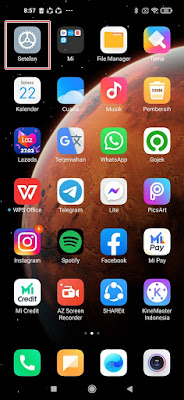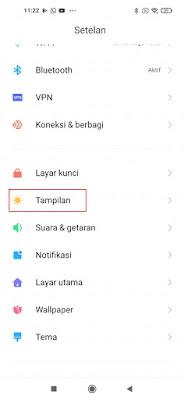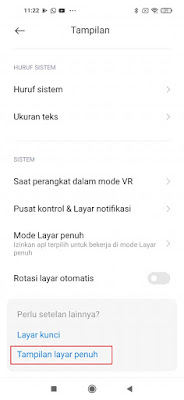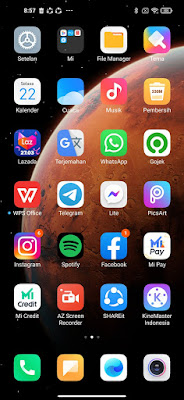Luckily for those of you who have updated the MIUI version of your Xiaomi smartphone to the latest version, namely MIUI 12, because in MIUI 12, a lot of features have been released and if you look at MIUI 12, there are many features adapted from the iPhone. Starting from the control center feature that looks like an iPhone, the wallpaper display that looks like an iPhone and many other features. One of the features of MIUI 12 that is similar to the iPhone is the full screen display feature where MIUI 12 users can now activate navigation gestures a la iPhone X. If you usually can find the back, home and recent app buttons at the bottom of our Xiaomi smartphone screen, So now you can change the appearance of the buttons with a cool white line in the style of the iPhone X.
You can get this iPhone gesture feature / activate it without having to install any additional apps because it is already available in the MIUI 12 settings itself. So to get this feature, make sure your Xiaomi smartphone has been updated to the MIUI 12 version. Now for how to activate it, you can. Here’s how to do it.
How to Enable Iphone Gestures on MIUI 12 Without Apps
For those of you who intend to follow how to enable iPhone gestures on MIUI 12 without apps then you can see the guide as follows.
1. Please enter the Settings menu on our Xiaomi phone.
2. Select View.
3. Select Full Screen View.
4. Enable it in the Full Screen Gestures section.
5. Tap Later.
6. Done, so the navigation gesture display of your Xiaomi smartphone becomes like this, friend.
You can see the use of the back, recent app and home buttons in full screen mode in the Movement Demonstration section.
So, that’s how to activate iPhone gestures on MIUI 12 without an app, that’s my tutorial today, I hope it’s useful.
Also check out the previous article about how to enable iPhone gestures in MIUI 12.5 without apps and various other interesting articles. But if you have another easier way, you can write it in the comments column below.