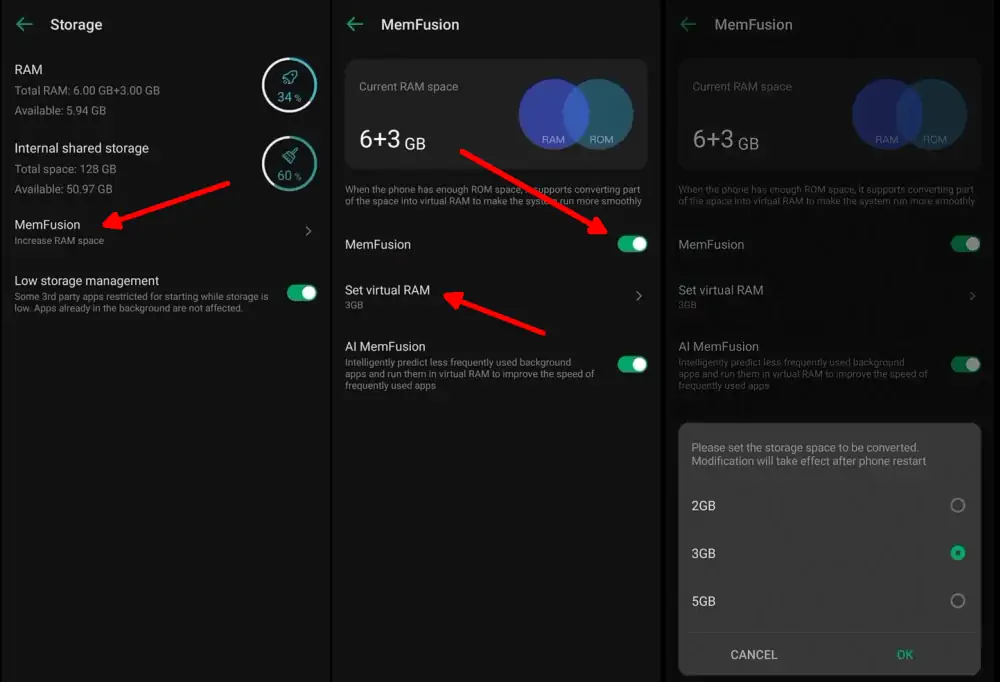Feeling frustrated with your Tecno smartphone running slow? No need to fret! You have the option to enhance your phone’s performance by adding more virtual RAM. All thanks to a handy feature known as MemFusion.
RAM or Random Access Memory plays an important role in all smartphones, and our favorite Tecno device is no exception! RAM acts like your device’s short-term memory, storing information that apps and systems need to function smoothly.
The RAM capacity your device has can make a huge difference to its performance. A device with more RAM? That’s like a superhero – it’ll most likely have more powerful performance!
Did you know that most Tecno smartphones nowadays come with an amazing RAM expansion feature called MemFusion? You can definitely take advantage of this feature to increase the RAM on your Tecno.
This guide will walk you through the steps on how to improve the performance of your Tecno phone by adding RAM. Make sure you follow these instructions.
What is MemFusion Feature on Tecno?
Table of Contents
MemFusion is one of the features on Tecno phones that is useful for creating virtual RAM as additional RAM. This feature will allocate part of the internal storage of our Teno device to function as additional RAM.
MemFusion works on Tecno smartphones by simply converting a certain part of the internal storage into virtual RAM. This process will improve the multi-tasking ability of Tecno phones and ensure smoother operation.
So the phone starts to lack physical RAM, the system will automatically allocate part of the internal storage as backup RAM so as to help our phone not run out of RAM.
For those of you who don’t know how to increase RAM on your Tecno phone, please read the article on how to enable it.
How to enable MemFusion to increase RAM on Tecno
Having the MemFusion feature is a boon for Tecno mobile users, as they can utilize some of the unused internal storage to act as virtual RAM.
Here’s how to increase RAM on Tecno phones with the MemFusion feature:
- First open Settings in Tecno.
- Then scroll down and tap on the Storage option.
- After that tap the MemFusion option and activate it.
- Then please tap the Set Virtual Ram option.
- Finally, select the amount of RAM you want to add.
- Restart your phone to apply the changes.
Once activated, the MemFusion feature automatically adds virtual RAM to your Tecno device.
Unfortunately, the MemFusion feature is not available on all Tecno smartphones but only on some of the latest models, such as the Spark 8C that we used.
How to disable MemFusion on Tecno
As we have explained, this feature will take up some of the internal storage so that the storage will automatically decrease according to the virtual RAM capacity you choose.
If you feel that internal storage is more important than RAM and want to disable the MemFusion feature, please follow the steps below:
- Launch the Settings app.
- After that, find and tap on the Storage option.
- Then select MemFusion and disable it.
- Next, restart your Tecno.
This is how to increase RAM on Tecno without any additional apps, simply by activating the MemFusion feature.
Increase Virtual RAM with RAM Swapper
Using RAM Swapper, you can create your own virtual RAM that uses your smartphone’s internal storage space as additional RAM. So, here’s how to use RAM Swapper:
- First install the RAM Swapper app on the Play Store.
- Then, open the application and allow some requested access.
- After that, find and tap Create Swap Memory.
- Next, you select the size of the virtual RAM you want to create.
- Once done, tap the Create Swap button.
- Wait until the virtual RAM creation process is complete.
- The bigger the selection, the longer the process will take.
Now you can try the performance of your Tecno phone when running apps or games, if it runs smoothly then you have successfully added virtual RAM.
However, your phone’s internal storage will decrease according to the virtual RAM capacity you choose. So, before trying it out, you should make sure there is still storage space left.