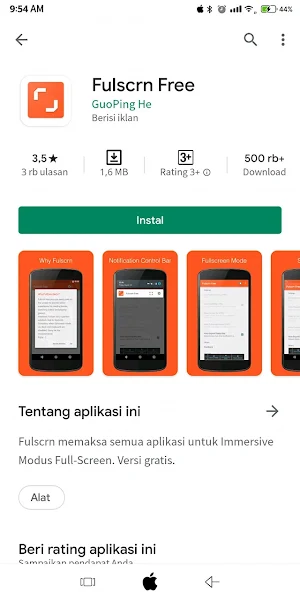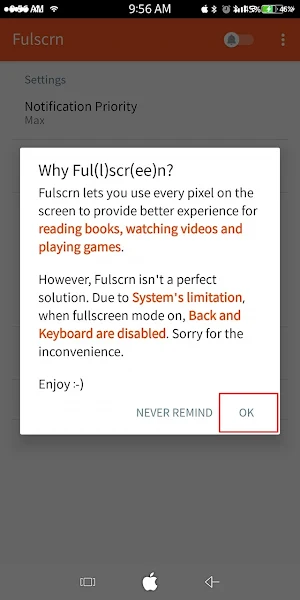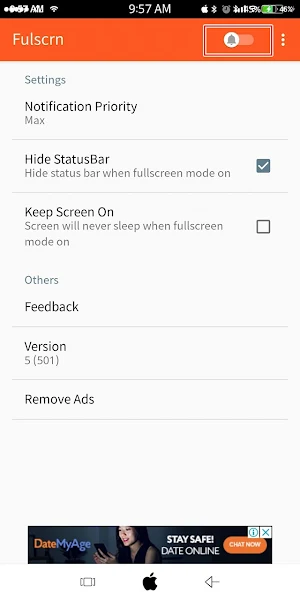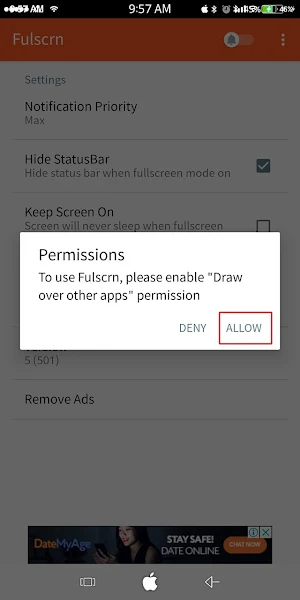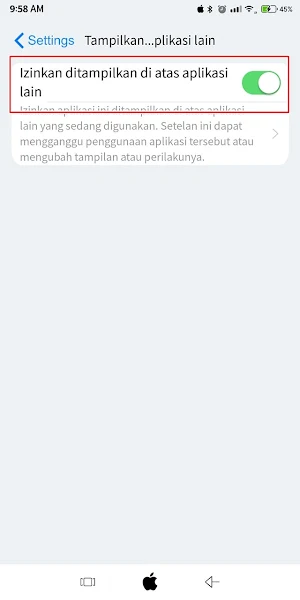Currently the iPhone is still a smartphone that many people want but not everyone can buy an iPhone because the price is expensive for that many Android users are looking for ways to change the appearance of their smartphone to be like an iPhone, starting from the theme, WhatsApp application display, to the status bar.
Well, some time ago I shared how to change the appearance of the Android status bar to be like an iPhone, but there are still many who complain about the stacked status bar on some Android phones so it doesn’t look good.
As we know if we change the appearance of our status bar to be like an iPhone, the clock display will move to the center and the signal moves to the left. Usually we can use the iNoty application to change our status bar to be like an iPhone.
Well in this article I will provide a solution on how to solve the problem of status bars that accumulate / double on some Android phones. Check out the full article below
How to Overcome a Stacked Status Bar After Using iNoty
Step 1. Firts download and install the Fulscrn Free app from the Play Store
Step 2. After that launch the Fulscrn Free app.
Step 3. Then tap OK and then activate it on the bell icon at the top.
Step 4. After that, a permission pop-up appears, tap Allow.
Step 5. Enable it in the Allow section to Display over other apps.
Step 6. Reactivate the bell icon if it is not already active and the result is as shown in the screenshot below.
Done, then the display of your status bar is now no longer stacked. That’s my tutorial on How to Overcome Iphone Status Bar on Android that is piling up, hopefully it’s useful
You also need to know about how to change Android status bar to iPhone 100% similar as previously explained by DroidBeep. But if you have another easier way, you can write it in the comments column below.