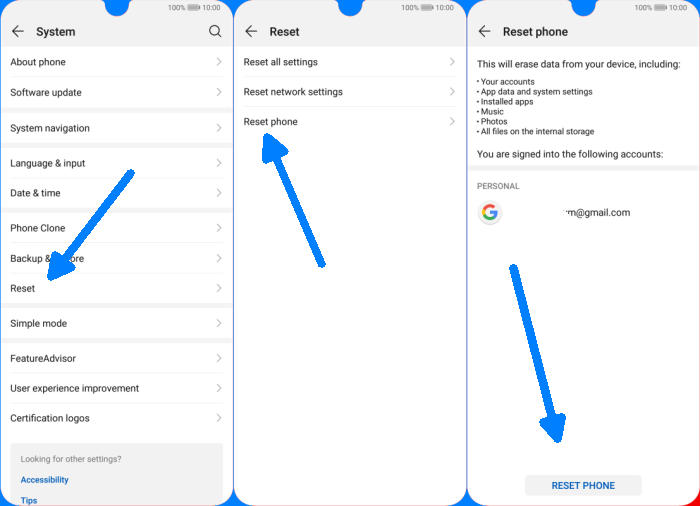Restoring your Honor 9x to its factory state can be a way to solve performance issues, remove virus or get it ready for a new owner. So, why not learn how to reset Honor 9x.
The Honor 9x features a 6.59inch FHD+ display with Corning Gorilla Glass protection. The smartphone comes with 128GB of inbuilt storage along with a microSD card slot to increase the storage further up to 256GB.
In terms of performance, the Honor 9x packs a punch with a 2.27 GHz Octa-Core HiSilicon KIRIN 810 processor under the hood, aided by 4GB of RAM and ARM Mali-G52MP6 graphics processor. It runs the latest Android 9.0 OS with EMUI 9.0 on top.
If you want to sell your Honor 9x or are experiencing performance issues, you should consider doing a factory reset. There are two ways to do it on the Honor 9x, which we will discuss more closely in this post.
Hard reset Honor 9x from Recovery
Table of Contents

- Shut down your Honor 9x completely by pressing the Power button.
- Simultaneously press and hold the Volume UP and Power buttons until the device vibrates and the Huawei eRecovery screen appears then release all buttons.
- From the eRecovery screen, select Wipe data/Factory reset.
- Touch Wipe data to confirm the whole operation.
- The reset will commence and once it’s finished, tap Reboot system.
- Wait for your phone to finish rebooting and then set up your Honor 9x as a new device.
Reset Passcode or Pattern Lock Honor 9x
- Open Find My Device and then log in with your Google Account and password.
- Select the Honor 9x from the top left hand corner of the menu.
- Choose the Erase option from the action menu.
- Select Erase Device to confirm.
- Enter your Google Account password to reset the Honor 9x.
Factory reset Honor 9x from Settings
- Go to Menu and choose Setting.
- Tap System.
- Move again and tap Reset.
- After that, choose Factory data reset.
- Confirm it by tap the RESET PHONE button.
- When it’s done, the Honor 9x will reboot.
Bottomline
The Honor 9x comes with an impressive camera and beautiful display design. The processor is well enough for the operation task. Lastly a good battery and wide arrayed connectivity sets the perfect motion inside.
By the way, what method are you using? Do let me know in the comments below. Also, feel free to reach out for any doubts or queries. Look forward to other articles such as how to lock apps in Honor 9x.