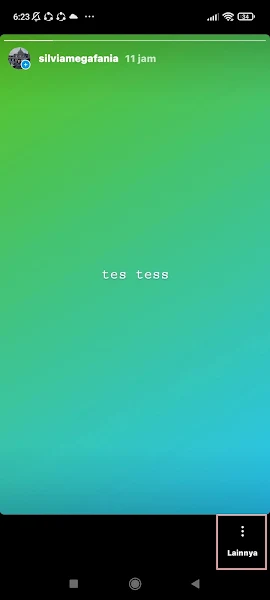Instagram story is a feature on Instagram that allows you to post images, videos, text, etc. within 24 hours, after 24 hours your story posts will disappear by themselves.
Every post you publish will be visible to people who follow you, you can also see who is curious about your story posts.
Well if you feel that your Instagram story post is wrong, there is actually a delete feature that you can use so that your story post is lost and no one can see your story again, but it turns out that the Instagram story post that you deleted will not be completely deleted for 30 days , so for a period of 30 days your deleted story posts will be able to be returned, if less than 24 hours it will return to your story section, if more then it will go back to the story archive section.
If it’s been more than 30 days, your story post will be permanently deleted. Then how to recover it? let’s see below in full.
Restore Deleted Instagram Stories
For those of you who are curious about how to restore deleted Instagram stories, you can see the tutorial below.
Step 1: The first step is to go to your profile on Instagram.
Step 2: Tap more options on the top right.
Step 3: Select Your Activity.
Step 4: Select Recently Deleted.
Step 5: Then your story posts will appear that have been deleted for the last 30 days.
Step 6: To restore it tap the three dots at the bottom right corner.
Step 7: Tap Restore.
Step 8: Tap Restore again.
Done, now your deleted story posts will be able to be seen again by your friends.
So that’s how to restore deleted Instagram stories, hopefully this tutorial is useful and good luck.
You also need to know about how to recover deleted facebook posts as DroidBeep explained earlier. However, if you have a simpler way, please write it in the comments section of this page.