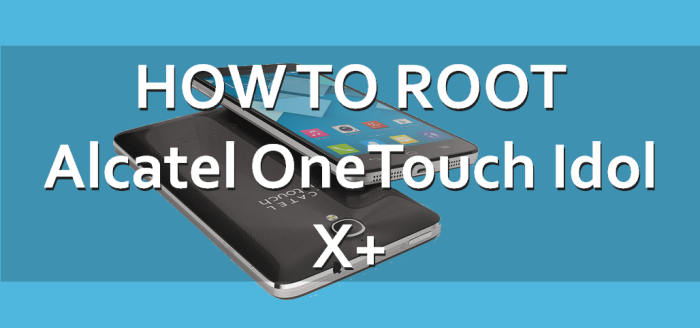
How To Root Alcatel OneTouch Idol X+ – By rooting your OneTouch Idol X+ smartphone, you will be able to install custom ROM firmware’s of your choice, or remove unwanted pre-installed applications which comes with the device, or install custom-built Android applications which only supports rooted devices, etc.
The Alcatel One Touch Idol X+ was released in the second quarter of 2014 and it featured an Android OS, v4.2.1 (Jelly Bean), which could be upgraded to the latest KitKat v4.4.4. The smartphone is powered by an 2 GHz Cortex A7 octa core processor and a GPU chip that handles the display needs of the phone. This phone has an option of 16 GB or 32 GB of internal storage while purchasing. The 5″ edge to edge touch screen display is capable of a high resolution (1080p). The phone is thin and light at a mere 8.1 mm and 130g, which is suitable for one-handed use.
The metal trim around the body gives it a luxurious look while the back cover is a polycarbonate. There is a 13.1 MP autofocus camera with LED flash and a secondary 2 MP camera capable of recording at 1080p@30fps. The Idol X+ comes with a pair of JBL stereo headsets, which promises enhanced audio quality named Hi-Fi. There are two color options available, which is black and white. The 2500 mAh Lithium battery promises up to 27 hours of talk time on 2G and standby up to 440 hours on 2G. Lastly, the downside of this smartphone is that it does not support the LTE or 4G network.
Kingroot is a new and easy one-click-root technique for almost any android phone or tablet without the need of a Computer. The root is available in app form for a much simpler way to root your Android device. Kingroot currently supports phones with Android versions from 2.0 to 5.1 Lollipop . This is one of the easiest and fastest rooting methods.
How To Root Alcatel OneTouch Idol X+ With Kingroot
- Enable installation from unknown sources on your device. Simply go to to Settings > Security >> then enable Unknown Sources.
- Download KingRoot app into your phone then install it.
- Once installed, launch KingRoot app up
- KingRoot will then verify your phone. It won’t take long.
- Once the app has been successful verifying your phone, you’ll see either Start Root or Try To Root button. Just tap on it.

- Just sit tight and wait for the app to do its job. Once rooting is complete, you should see “Success!” on your screen and the KingRoot icon in the Launcher menu.
As your device is now rooted, you can download and install various root-only apps on it. These apps provide you with functionalities like changing the system files, replacing default sound files with custom ones, and so on. There’s really a lot of things you can do on your device once you’re rooted.
