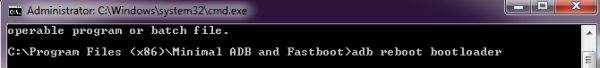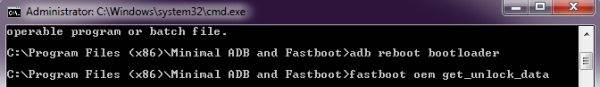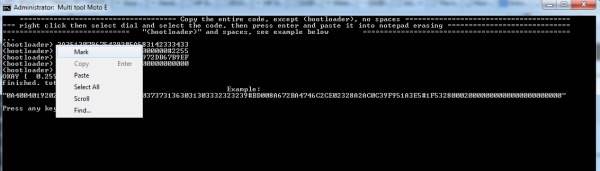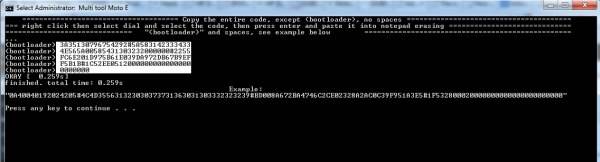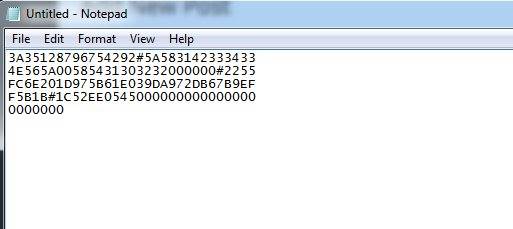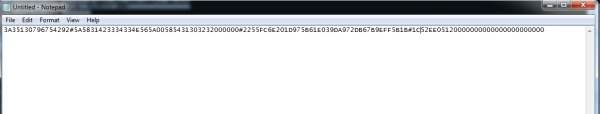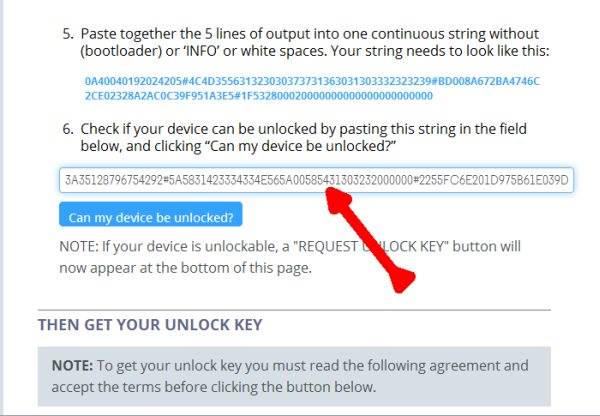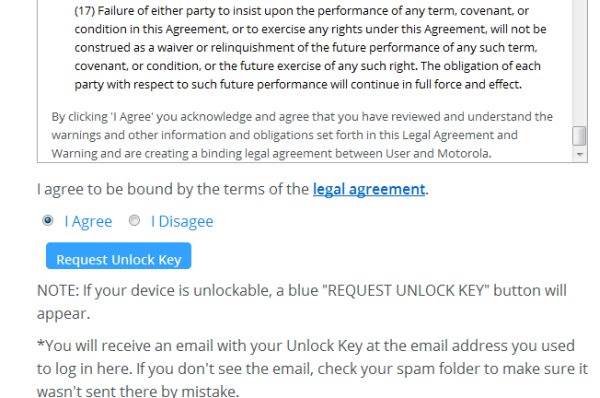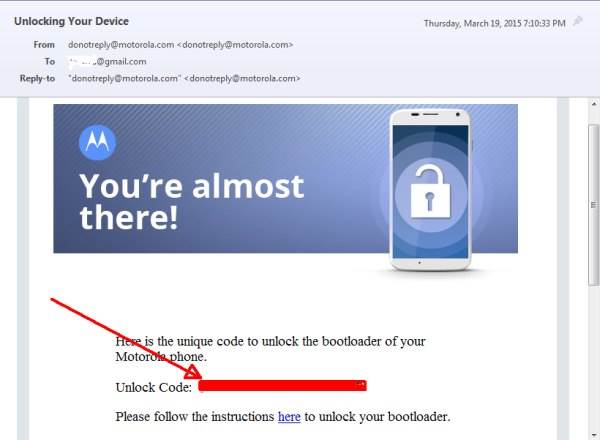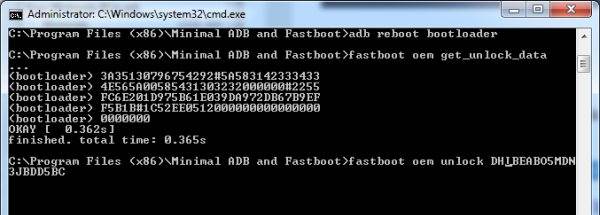today I’m writing this article to tell you the method of unlocking bootloader of your Motorola Moto X Device. This is the first process to rooting your device, after unlocking your bootloader you will have the freedom to load whichever Kernels, Roms & tweaks you wish.
Warning: Unlocking your phone’s bootloader voids its warranty. It also completely wipes (formats) your Android phone’s internal memory including applications, contacts, images and so on.
Unlock Bootloader can be done only in certain conditions and only after taking care of the pre requisites from below.
- Enable USB Debugging option on your phone – after ensuring developer options, access the new settings (go to “menu – settings – developer options”) and check the USB debugging field.
- You must perform a full backup of your important data that you’ll also need to use after the procedure ends, taking in consideration that it will erase all data on your device;
- Check if you have the proper driver installed on your windows computer and don’t forget to prepare the original USB cable for connecting the computer to your Moto x;
- Verify if the handset is at least 50% charged as long as it could powers during the unlocking process and that means bricking it;
Guide How To Unlock Bootloader on Motorola Moto X
- You must Enable “Developer options” in your phone by tapping 5 or 6 times on the Build number in Settings >> About phone. Hit back once and choose Developer options; check the box for USB debugging.
- Download the minimal ADB and Fastboot and install the program on the computer.
- In the command window, type the following;
adb reboot bootloader - Press Enter
- This will reboot your device into bootloader mode
- Type the second command:
fastboot oem get_unlock_data - And Press Enter
- You will see a long string of code on the display.
- Right-click the mouse and select “Mark” to copy that code. You want to copy the strong code only which is to the right of where it says .
- Select this unclock code and click “Enter” to copy this entire code
- Paste the code in Notepad.
- Go to the beginning of line 2 and press backspace to join it with the first line. Do that with all lines so the code is joined entirely.
- Next step Now move on to the Motorola Unlocking Bootloader page.
- Continue to sign in to your Motorola account, or If you activated your device with a Google account, sign in with that same account.
- You need to paste this code on 6th step. And click the “Can my device be unlocked?”.
- Select “I agree” and Press the “request unlock key” button
- Check youe Email. You will get a 20 digit code in your mail.
- Copy that code and paste in the command prompt opened as mentioned below and “Enter”.
fastboot oem unlock your unique code
Notes: If your phone cannot connect with your PC, try updating the drivers on your Windows device. You can find compatible drivers through sites like DriverEasy, BlogDrivers, Pchelpsoft and others.