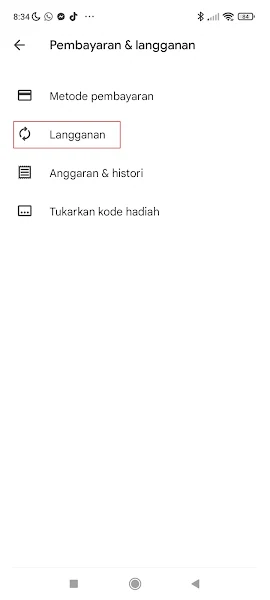GetContact is an app for Android that you can use to find out your name on other people’s smartphones. You can use this app for free, without having to subscribe to a premium account first.
In addition to being able to find out your name on other people’s smartphones, you can also find out the names of friends or contacts on other people’s smartphones, not only that, you can also search by unknown numbers so you can find out the numbers called on other people’s smartphones.
Although this getcontact application can be used for free, there are some features that you cannot use for free, namely the feature of who sees your name tag, so you must subscribe to a premium account.
Now for those of you who have already subscribed to a premium account on getcontact, you can easily cancel your getcontact subscription whenever you want.
How to cancel GetContact subscription? Let’s see more below.
How to Cancel GetContact Premium
For those who want to know how to unsubscribe from GetContact Premium, a simple guide is provided for your convenience. By following the steps outlined below, you can easily navigate the procedure and manage your subscription effectively. This easy-to-use guide aims to help you smoothly opt out of premium services, ensuring a smooth experience as you make changes to your GetContact account.
Step 1: The first step is to enter the Play Store.
Step 2: Tap on your profile section on the top right.
Step 3: Then select Payments & Subscriptions.
Step 4: Select Subscription.
Step 5: In the subscription menu there is an active subscription, select Getcontact.
Step 6: Tap Cancel Subscription.
Step 7: Select the reason you canceled the subscription.
Step 8: Tap Cancel Subscription.
Done, that’s how to unsubscribe from getcontact premium, I hope this tutorial is useful and good luck.
You also need to know about how to view other people’s hidden Instagram stories as DroidBeep explained earlier. If you find another method, you can write it down in the comments section below.