
The Moto Z is one of the best Android smartphones right now, especially when it comes to battery life. While the phone does feature impressive hardware and software, you can make your Moto Z more awesome after flashing a custom ROM on it.After installing a ROM, not only will your Moto Z become faster and more responsive, but you’ll also get loads of awesome features along with an improved user interface and design.
One of the coolest custom ROMs that is available for various Android smartphones is AOKP ROM and it is based on the well-known AOSP firmware which provides stock ui with various customization features along with Substratum theme engine. The best thing about this ROM is that almost everything has been highly customized including the tiniest details. It features optimizations for a smooth experience and also provides a great battery life. AOKP ROM brings lots of great features such as Theme engine, Nova launcher, Heads Up and improved icon quality.
If you just started using the Android operating system, then you’ll need to read about rooting and how to install TWRP. Before you flash any ROM, you’ll need to root your Moto Z.
Screenshot
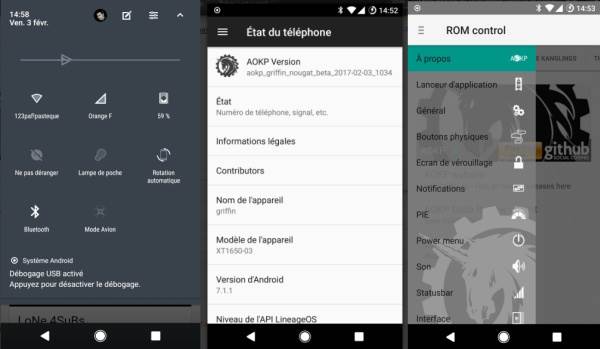
Follow these tips before installing AOKP ROM on your Moto z.
- Charge your phone to at least 70%.
- All your phone’s data might be deleted which is why you should create a complete backup of your phone. If you don’t know about any good backup apps, feel free to read our list of the best Android backup apps.
How to install Official AOKP ROM 7.1.2 Nougat on Moto Z
- Download AOKP ROM NOugat for Moto Z
- Transfer the downloaded AOKP ROM zip, in your Moto Z device.
- Turn off / Switch your device.
- Press and hold Volume Down + Power to boot your Moto z device into TWRP Recovery mode.
- Do not forget to perform a nandroid backup. Goto Backup option in TWRP and select all the partitions including System, Data, Boot and swipe right to backup.
- After performing the ROM backup, go back to the TWRP main menu and tap the WIPE button. Then, select SWipe to factory reset
- Next, Goto TWRP main menu & goto Install option.
- Locate the AOKP downloaded zip file & tap on it. Now Swipe to Install the ROM.
- Once the installation process is finished successfully, From recovery select “Reboot” and enjoy.
If you have any doubts or queries feel free to drop them in the comments below and I will try to reply as soon as possible.
Source:forum.xda-developers.com/moto-z/development/rom-aokp-rom-moto-z-oms-substratum-t3550077
