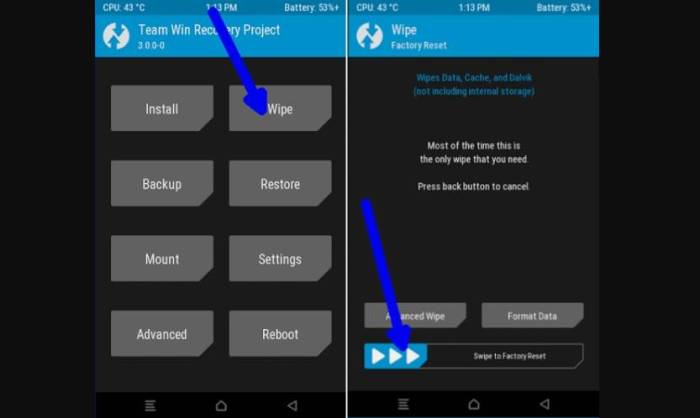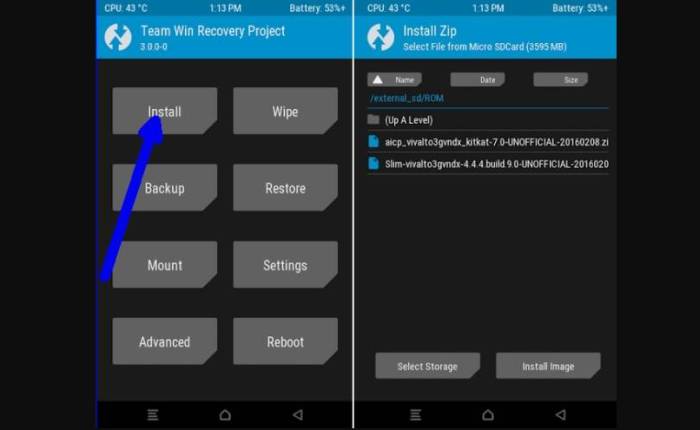If you’re kinda bored of Stock Android ROM of your ZTE Nubia Z9 Max or you just love the new features & looks of the Oreo. The ZTE Nubia Z9, albeit still absent from the Oreo party, is receiving its taste of stock Android courtesy of this unofficial LineageOS 15 build by Senior Mmber ON XDA Buuuu.
Installing a custom ROM on ZTE Nubia Z9 Max is a fairly straightforward business if you follow the instructions precisely. However, I highly recommend that you backup everything on your smartphone before even attempting to flash a custom ROM for Nubi Z9.
However, this takes time and I know that many of you don’t like this slow rhythm. In case of being the owner of an ZTE Nubia Z9 Max (NX512j) – be careful not to make a confusion since this is the precise model number that we are talking about – then, an unofficial Lineage 15 version is waiting for you too!
How to install Android 8.0 Oreo LineageOS 15 ROM on ZTE Nubia Z9 Max (NX512j)
Table of Contents
- Download Android 8.0 Oreo LineageOS custom ROM for Nubia Z9 Max
- Now reboot into TWRP. To boot into TWRP, first turn off your device and then press and hold Volume Down, Volume UP and Power keys at the same time. If you see the TWRP logo, that means you have successfully booted into the recovery.
- Once the phone enters into TWRP Recovery, perform a full data wipe task by Select “Wipe” from the main menu of the TWRP recovery and then select “Swipe to factory reset” option on the bottom of the screen.
- Return to the main TWRP menu and choose Install. Browse and select the
lineage-15.0-20170917-UNOFFICIAL-nx512j.zip file which you copied earlier to your phone’s SD card in the second step. Swipe to Install/Flash in order to begin the flashing process.
- Now return to home in the TWRP and tap on the install option. Navigate to the open_gapps-arm-7.1-pico-20171121.zip file and select it.
- Once both the Gapps and ROM are installed, and then select “Reboot System” button.
Warning
- This Guide is intended only for the ZTE Nubia Z9 Max (NX512j). Be extra cautious when you choose the custom ROMs as flashing the wrong device might result in a bricked device.
- Flashing Roms using custom recovery will void your device warranty either temporarily or permanently. You alone are responsible for any consequences that might occur during the process. Droidbeep or any of its community members shall not be held responsible for any damage to your device.
Be sure that I will update this page whenever there is a ROM update or an official version available. So, keep checking us for new updates.