
The very popular Pure Nexus ROM is now available for the Moto X Play. It outta look pretty darn good on that display too. Thanks to XDA Recognized Developer GtrCraft. If you’re looking to install one of the best custom ROMs on the Moto X Play, then continue reading to find out how to install Pure Nexus custom ROM on Motorola Moto X play!
Pure Nexus is an AOSP based rom which provides stockUI with various customization features along with the Substratum theme engine. Being based on AOSP it provides a smooth and lag free experince out of the box.
Before proceeding with the installation process, you should keep several things in mind. In order to install a Pure Nexus custom ROM, you’ll need root acces on your Moto X Play. You’ll also need a custom recovery installed in order to flash the ROM on your phone. Installing a custom ROM and rooting your phone are both risk and you should only continue at yourown responsibility.
Tutorial: Step-by-step Installation Procedure of Pure Nexus Android 7.1 Nougat custom ROM on Moto X Play (LUX)
- Download Android 7.1.2 Pure Nexus custom ROM Moto X play (Lux) and Google Apps 7.1 Nougat for Moto X play (lux).
- Power off the phone and Wait a few seconds and then Press “Volume Down key +Power Key” for 5 Sec then release at the same time for about 3, or 4 seconds.Release the buttons.
- Once the phone enters into TWRP Recovery, perform a full data wipe task by Select “Wipe” from the main menu of the TWRP recovery and then select “Swipe to factory reset” option on the bottom of the screen.
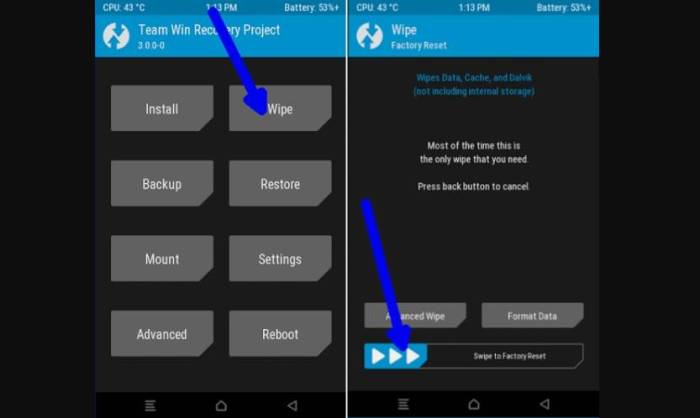
- Return to the main TWRP menu and choose Install. Browse and select the purenexus_lux-7.1.2-20170716-UNOFFICIAL.zip file which you copied earlier to your phone’s SD card in the second step. Swipe to Install/Flash in order to begin the flashing process.
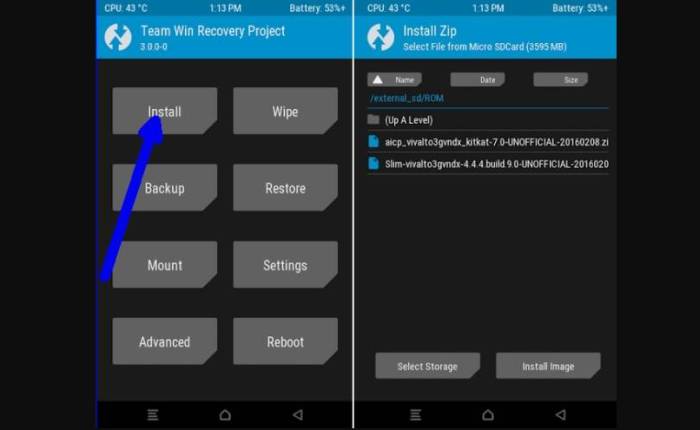
- Go back to the main menu of the custom recovery and tap Install again. Navigate to the Open Gapps zip file.
- Wait for the installation process to complete. This might take a while. Once completed, select the Reboot system now option.
Your phone will now reboot. That’s it! You have successfully installed Pure Nexus ROM on your Moto X Play. If the reboot takes a bit long time, you do not need to worry because this is normal.
How To Install Xposed Framework Pure Nexus Android 7.1.2 Nougat ROM
Download Xposed-SDK25-Nougat-ARM and flash via TWRP (don’t forget to wipe dalvik cache and cache)
Install application Xposed Installer apk
If you run into any problems, feel free to drop us a comment on our Facebook, Google+ or Twitter and we will reply you back ASAP with the fix or the solution to your problem.
