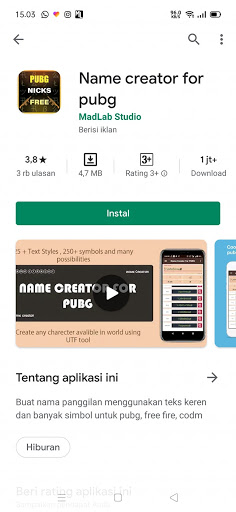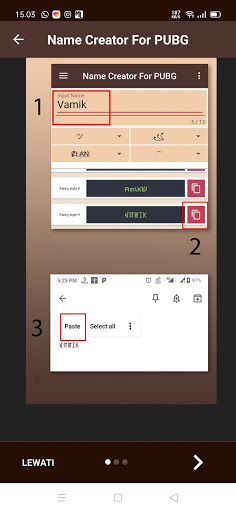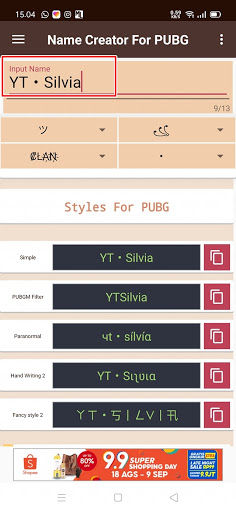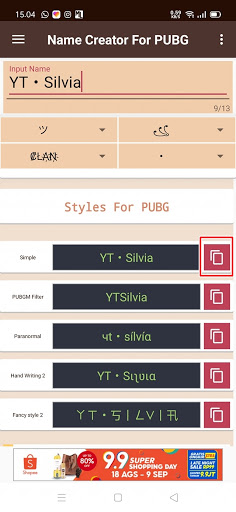When creating a Mobile Legends game account, we are required to create a nickname or short name for our account. Our name will be very important later because it will be seen by our friends in the game, they will see our name when in the game or on the Mobile Legends game dashboard.
For that, when you create an account, make the coolest nickname and different from the others. Lots of pro players also create unique nicknames, even using symbols for their nicknames.
Well, in this way, you can create a unique Mobile Legends nickname accompanied by unique symbols like pro player nicknames.
If usually to create unique nicknames in Mobile Legends we need keyboard applications such as fancy keyboards, now you can create unique nicknames in an easier way without having to install a keyboard application first. How do you do it? Let’s see the steps.
Create unique shortnames with cool symbols in Mobile Legends
For users curious about how to make a unique nickname with cool symbols in Mobile Legends then you can see the tutorial as follows.
Step 1. Open the Google Play Store and search for the Name Creator For PUBG application, although the name of the application is for the PUBG game but don’t worry because the symbols in this application can also be used in the Mobile Legends game.
Step 2. If you have opened the Name creator app for PUBG. And after that tap Skip.
Step 3. In the input name section, you can fill in your Mobile Legends nickname and the symbol is at the bottom of the nickname column.
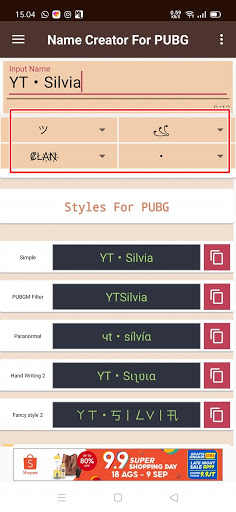
Step 4. You can choose any symbol as cool as possible. After you have finished creating a nickname, swipe to the bottom, tap the copy icon on the nickname you want to use in Mobile Legends.
Step 5. Paste in the nickname creation column in Mobile Legends.
Step 6. Done, and the result is like this.
So that’s the latest way to make a unique nickname with cool symbols in the Mobile Legends update game. Hope it is useful.
You also need to know about how to make a nickname with symbols in PUBG mobile as described previously by DroidBeep. If you found this guide helpful, let us know in the comments.