Besides you can update stories on Instagram you can also create highlights from your Instagram stories.
As you know if your story on Instagram will disappear within 24 hours and your followers will not be able to see your story again if it has been more than 24 hours, so that people who visit your profile can still see your story even though it has been more than 24 hours you can create highlights from your story.
You can group your stories on Instagram by using this highlight feature.
But there are times when you don’t want to show your Instagram highlights from someone on Instagram well this way you can hide your Instagram highlights from someone you don’t want to see your highlights.
Not only one person but you can also hide your highlights from several people. Then how do you do it? Let’s see more below.
Hide Instagram Highlights Without Deleting
If you want to try how to hide Instagram highlights without deleting, then you can see the information as follows.
Step 1: The first step is to enter your profile menu on Instagram.
Step 2: Tap more options on the top right.
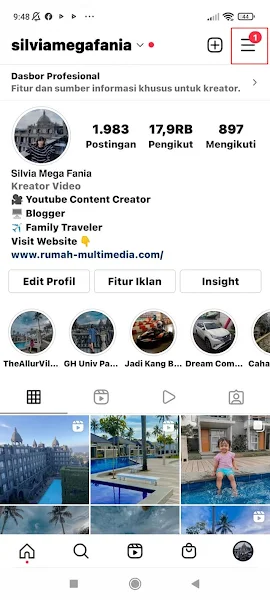
Step 3: Select Settings.
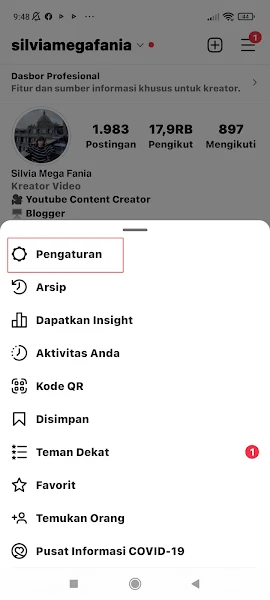
Step 4: Select Privacy.
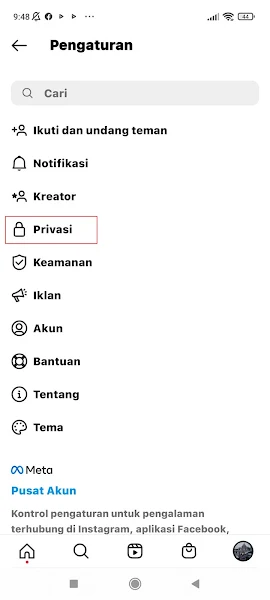
Step 5: Select the Stories menu.
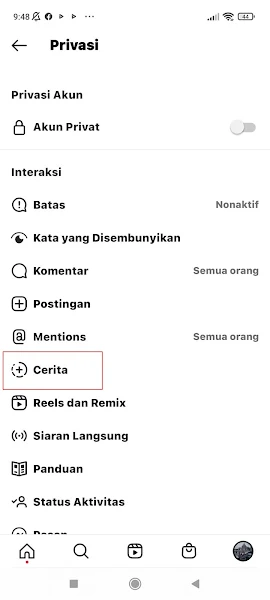
Step 6: Tap on the Hide Stories From section.

Step 7: Then select the Instagram account that should not see your Instagram highlights.

Step 8: Done then please just come back.
So that’s how to hide Instagram highlights without deleting hopefully this tutorial is useful and good luck.
Also check out the previous tutorial on how to hide whatsapp profile photo from certain people without an application and various other useful articles. However, if you have a simpler method, just write it in the comments section of this page.
