The Lenovo A6000 is easily one of the contenders for Smartphone of the year and due to its popularity all over the world, you can find hundreds of ROMs and mods for the Lenovo A6000. This is the same versions of stock firmwares but with root and mod, you can install them easily using CWM or TWRP recovery just like any other custom ROM.
The ROM, based on Android 5.0.2 Lollipop and takes the Lenovo A6000 stock experience to the next level. Basically, this ROM is ideal for users who love the stock interface but want some additions and flexibility over it. In terms of basic usage, the ROM can definitely be used as a daily driver as it features a smooth and fast UI. It provides decent battery life and is fully stable.
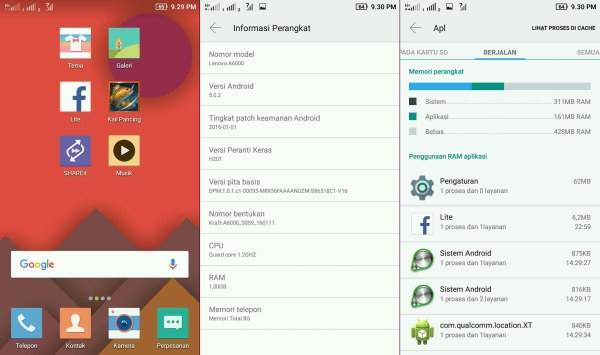
Possibly, one of the best features of the ROM is that it provides various different tweaks including:
1. Support 4G in SIM 2
2. Enable CPU Hot Plug
3. Add Gaming Mode
4. Add CPU Control
How To Install
- Download Stock_ROM_Lollipop_Lenovo_A6000.zip
- Turn off / Switch your phone
- Press and hold Press Volume UP + Volume Down + Power Key at the same time to boot into Recovery mode.
- Do not forget to perform a nandroid backup. Goto backup option in TWRP and select all the partitions including System, Data, Boot, Recovery, EFS and swipe right to backup.
- After performing the ROM backup, go back to the TWRP main menu and tap the WIPE button.
- Next, swipe to Factory Reset. Wait for the wiping process to complete.
- Next, Goto TWRP main menu & goto Install option.
- Locate the Stock_ROM_Lollipop_Lenovo_A6000.zip file & tap on it. Now swipe to Install the ROM.
- Once the installation process is finished successfully, select Reboot System
Credit:
Dimid – Developer
cararoot.com – Add Fitur Dual 4G
