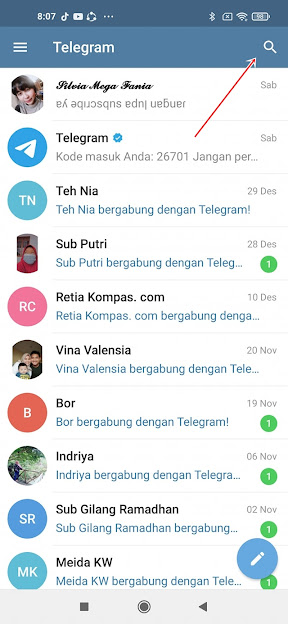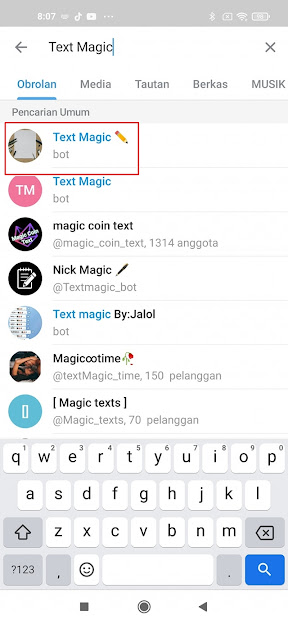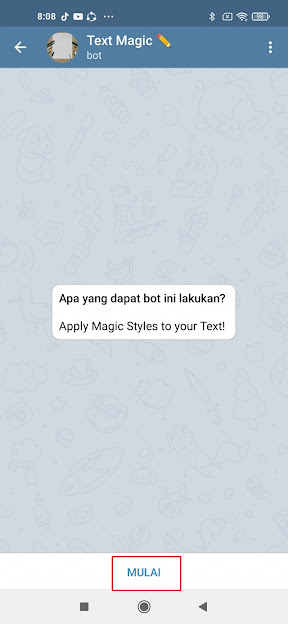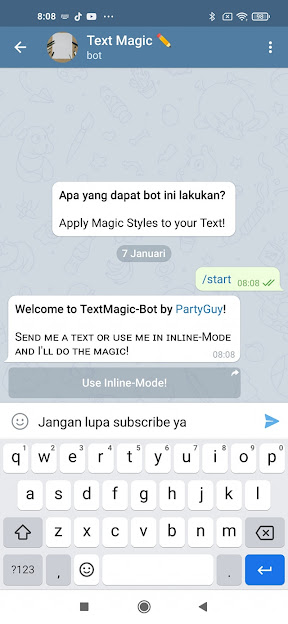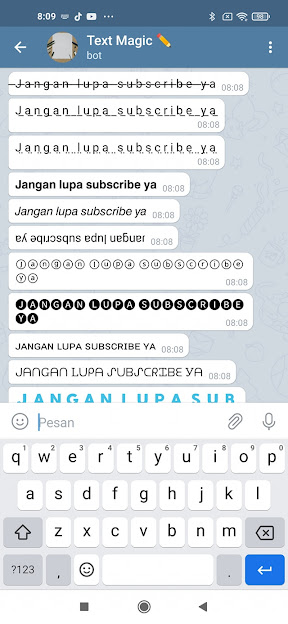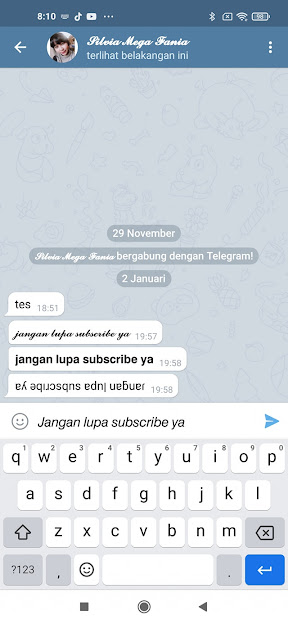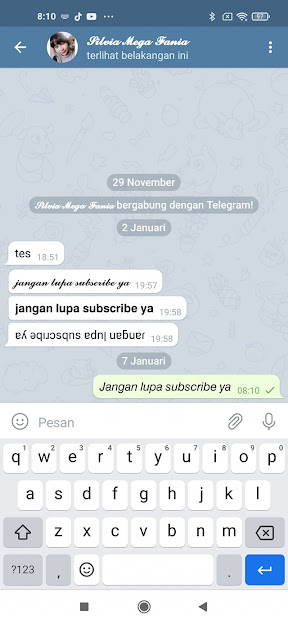Telegram is one of the most popular chat apps today. As in other chat apps, we can chat with our friends and can also create groups to chat with people in the group. We can also put our profile photo on Telegram and set the privacy of our Telegram account.
The advantage of the Telegram app is that we can customize the appearance of Telegram very easily without having to use additional apps or modification apps. One that we can practice is to change the appearance of the font in our telegram messages.
If you are bored with the appearance of your ordinary font, now you can change your font to be more unique to send to our friends on Telegram, this way your friends will surely feel impressed with the unique font you sent.
To change the appearance of the font on Telegram, you don’t need to use any additional apps, just use this method and your font will easily change to be more unique. Then how? Here’s how to do it.
How to Change Fonts on Telegram without Apps
For users who intend to follow how to change fonts on telegram without an app then you can see the tutorial as follows.
Step 1. Please open Telegram and then tap on the search icon at the top right.
Step 2. In the search box just write Text Magic, then select the channel/group below.
Step 3. Next tap Start.
Step 4. Please type the text you want to change the font for, then send the chat.
Step 6. Then there will be an automatic reply in the form of the text you just wrote but in versions of various types of fonts, you just need to copy and paste one of the fonts.
Step 7. Paste in your chat column with your friends.
Step 8. Done.
How? it’s very easy isn’t it? so that’s how to change fonts on Telegram without using any additional apps. That is all and thank you.
Read again some interesting information from other DroidBeep such as how to change voice in telegram voice note without app in the previous article. If you have other steps, then you can write them in the comments column below.