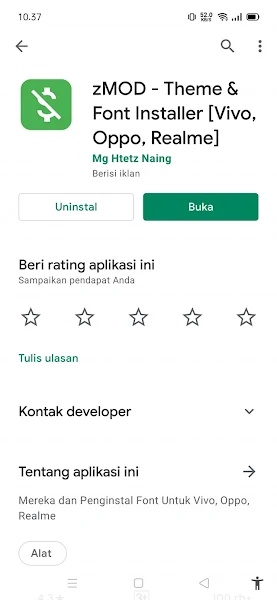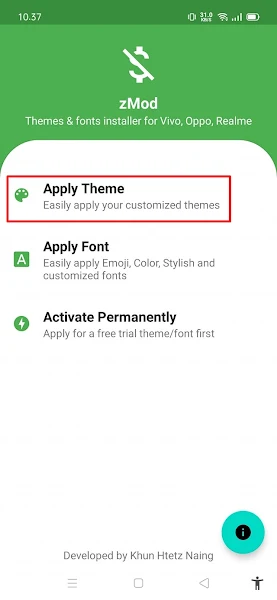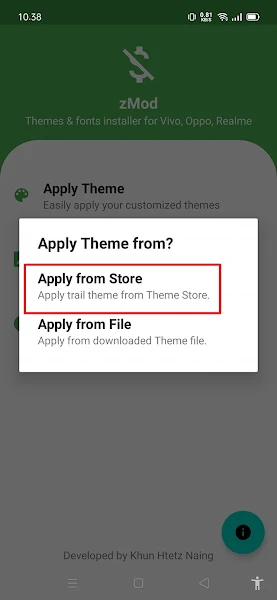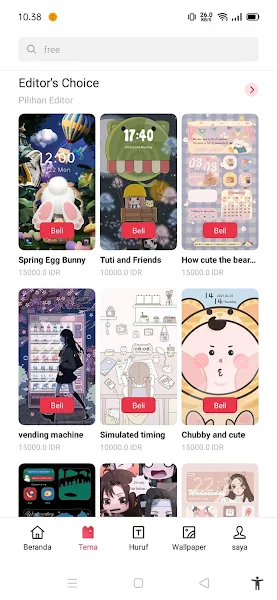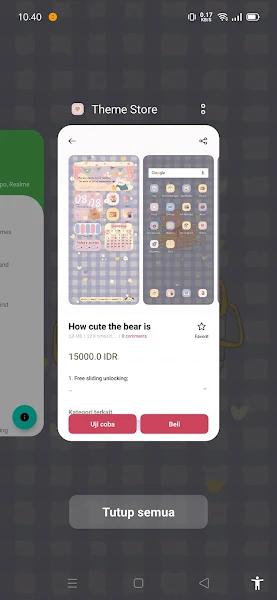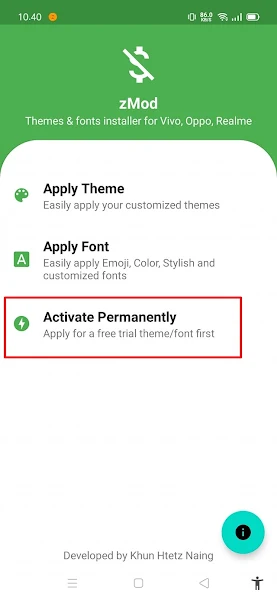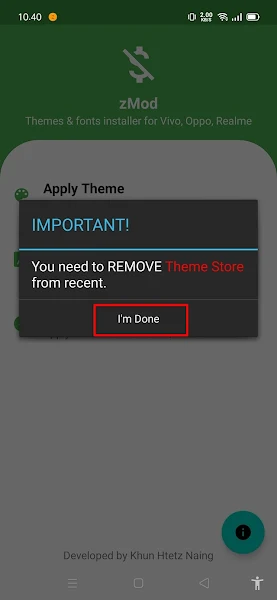On every Android smartphone, of course, it is equipped with a built-in theme application that we can use to change the theme on the Realme phone. So for those of you who are bored with the usual smartphone display, you can change it directly from the Theme Store.
Unfortunately, we can’t apply the themes and fonts in the Realme built-in theme for free and permanently, but we have to buy it first before we can use it. Most people may want to get themes and fonts for free.
To change the theme of your Realme smartphone, you can use apps from the Play Store called zMod and iMod Pro. By using these two apps, you can change themes and fonts on your Realme device for free and apply them permanently.
How to Change the Realme Theme With the zMod App
Table of Contents
If users are curious about how to change the Realme theme with the zmod app then you can see the guide below.
Step 1. Install the zMod app from the Play Store.
Step 2. After that open the zMod app and then tap Apply Theme.
Step 3. Then select Apply From Store.
Step 4. Then you will be directed to the Realme theme store app, select the theme you want to use.
Step 5. After that tap Trial and wait for the theme download process to finish. So now your theme has changed.
Step 6. Now you have to close the theme store app from the Recent apps.
Step 7. After that, open the zMod app and then tap Activate Permanently.
Step 8. Finally, tap I’m Done. The theme is now free and can be used permanently.
How to Change Realme Theme with iMod App
Another way to change the theme on Realme for free and permanently is with the help of the iMod Pro app. This app is also just as easy as zMod, you just need to choose a paid theme in the Theme Store and then activate this zmod app. Here are the steps:
- First, install the iMOD Pro app.
- Then open the Theme Store app and select the Themes tab.
- Find and preview the desired theme.
- Click Free trial to start downloading and wait for the download to complete.
- After that, press the 5-minute free trial button.
- Now, open the iMOD Pro app and press the blue round icon.
- Wait for the Permanent Activation message to appear.
These are some of the methods to change paid themes on Realme to free and permanent. You just have to choose to use the zMod or iMod Pro application.
Also check out how to change Realme emoji to iPhone in the next article from DroidBeep. If you still have questions, leave a comment in the box provided. Also, share this article with your friends.