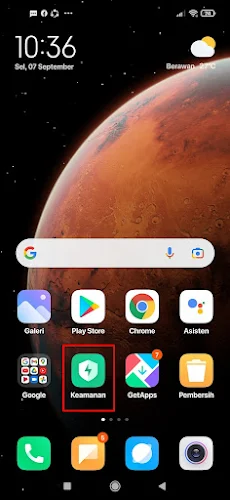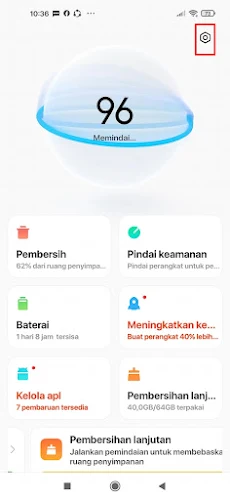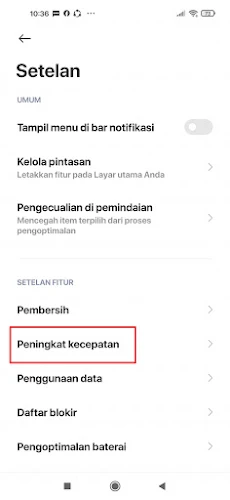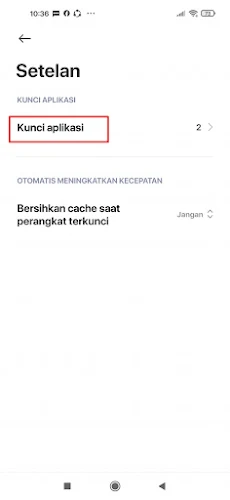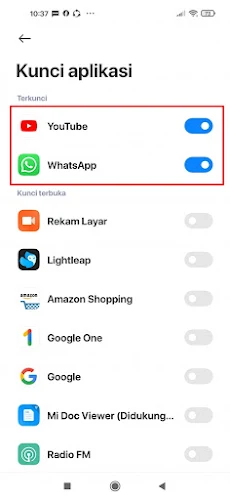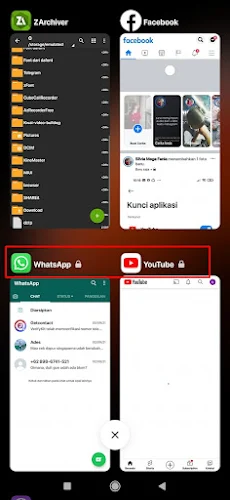On the navigation buttons on Android devices, especially on Xiaomi phones, there are several buttons that we can use, such as the Home button to return to the main page, the Back button to return to the previous page and the Recent app button.
The Recent app button is usually used to see what applications we have recently opened on the phone. By closing all applications in the recent app, the application that is running in the background will be closed.
Now, there are usually certain apps that we don’t want to close automatically when we clean the recent app. We must lock the application so that it is not closed automatically.
For Xiaomi phones themselves, usually we can lock the application in the Recent app by long tapping on the application section then tapping the lock icon, but after the MIUI 12 version is updated, the application locking feature in the recent app is lost and we cannot use the application locking feature in the recent app anymore in the way mentioned earlier.
Now in this article, I will share how to lock apps in the Recent app for Xiaomi smartphones using the latest method.
How to Lock Applications Through Recent Apps on Xiaomi
If your Xiaomi, Redmi and Poco smartphones are already using MIUI 12 or MIUI 13, to lock apps to run in the background, you can see the steps below:
Step 1. Open the Security app on your Xiaomi phone.
Step 2. Tap the settings icon in the top right corner.
Step 3. Select Speed Booster.
Step 4. Then scroll down and tap App Lock.
Step 5. Enable any apps that you want to lock from being closed.
Step 6. Done, then the app that is locked in the recent app will be marked with a padlock icon on the top right as shown below.
So that’s how to lock the Xiaomi MIUI 12 Recent App, hopefully this tutorial is useful and good luck.
Read again some interesting information from other DroidBeep such as how to change the appearance of Xiaomi MIUI 12 recent apps like iPhone in the previous article. If you have other steps, then you can write them in the comments column below.