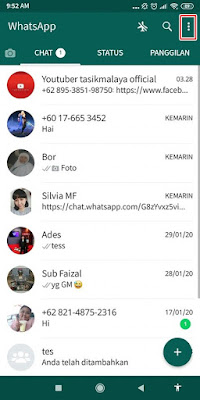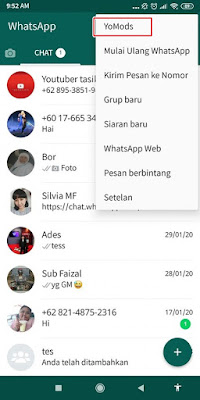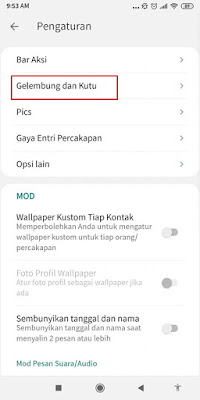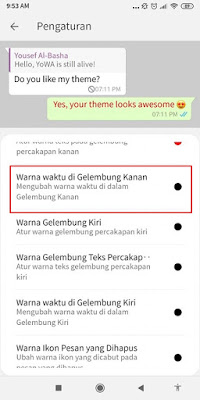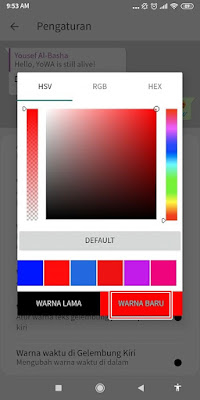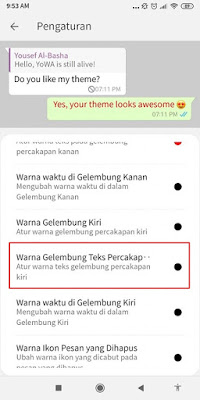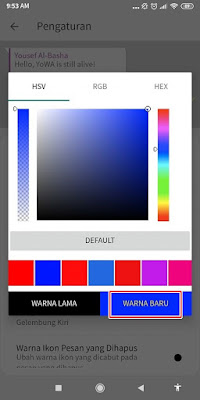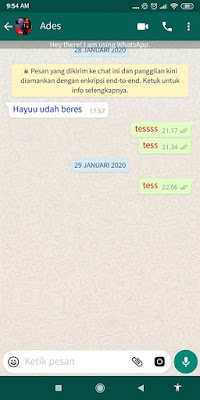For those of you who feel bored with the appearance of WhatsApp fonts, you can change the WhatsApp chat font to be more colorful and cooler.
This method can be practiced without using any additional applications as long as you use a modified version of Whatsapp, not Whatsapp from the Play Store.
In the Whatsapp mod application there are various features that are not in the original Whatsapp so that you can change the appearance of the Whatsapp font to be unique and eye-catching.
How to Change Whatsapp Chat Font Color
If you want to try how to change Whatsapp chat font color without additional apps then you can see the guide as follows.
Step 1. Please download the Fouad Whatsapp app from the website directly at fouadmods.com
Step 2. Install the fouad Whatsapp app then login using your Whatsapp number as usual (the original Whatsapp app please uninstall)
Step 3. To change the color of the text of the conversation on WhatsApp, please tap on the other option at the top right of the Fouad WhatsApp app
Step 4. Choose YoMods
Step 5. Select the Conversation Screen
Step 6. Tap Bubbles and Ticks
Step 7. Tap on the Text Color section of the Right Conversation Bubble (to set the text color of the recipient’s chat)
Step 8. Choose the color you want to use
Step 9. Tap New Color. Also tap on Text Color On the Left Conversation Bubble (to set the text color of the sender’s chat)
Step 10. Choose the color you want to use
Step 11. Tap New Color. Done, and the result is like this friend:
Now your Whatsapp chat text becomes more cool and colorful. That’s my tutorial on How to Change the Font Color of Whatsapp Chat Without Additional Apps, I hope it’s useful
Read again some interesting information from other DroidBeep such as how to change the type and color of the original Whatsapp font without an app in the previous article. If you found this guide helpful, let us know in the comments.