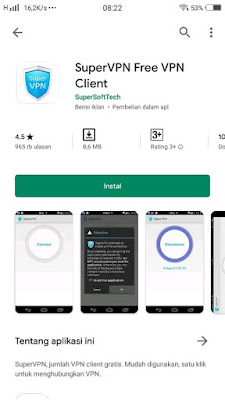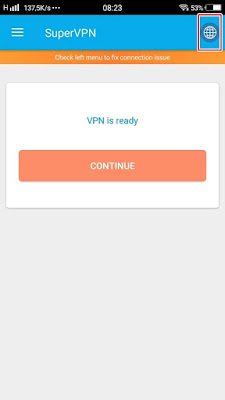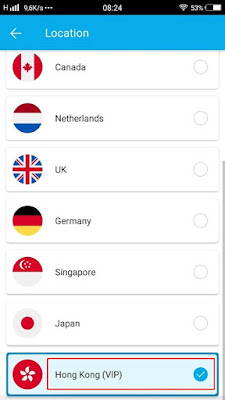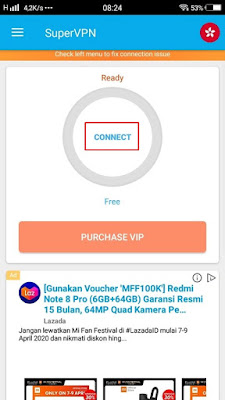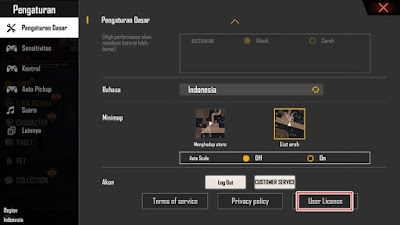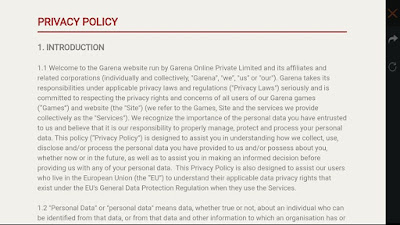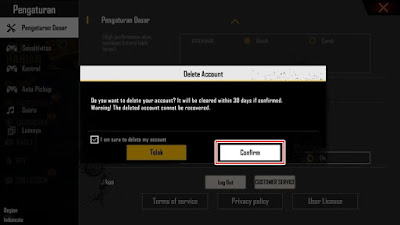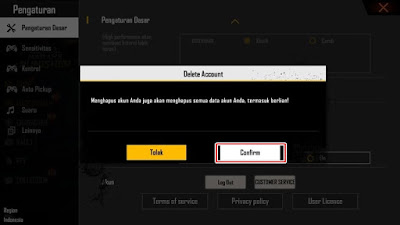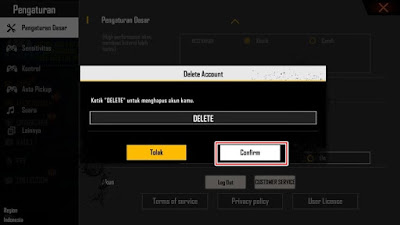In the Free Fire game we can use a Facebook account, Google account, VK account to login to the game. By logging in using a social media account, your account will be 100% safe and will not be lost. Free fire accounts that have been linked to social media usually cannot be deleted or unbind, we cannot move our Free Fire account links with other social media. But for those of you who want to delete your Free Fire account and want to create a new account again with the same social media account, you can use this method. This way you will be able to delete your Free Fire account even though the account has been linked to social media. How to? Here’s how to do it.
How to Delete Free Fire Account Connected to Facebook / Google
If users are curious about how to delete Free Fire account connected to Facebook / Google then you can see the tutorial below.
1. Please first download and install a VPN app called Super VPN from the Play Store for free
2. Once installed, open the Super VPN app then tap on the top right to select the server
3. Choose Hong Kong
4. Tap Connect wait until it connects
5. If you are already connected, please enter your Free Fire game
6. Login using the account you want to delete
7. Tap the settings menu
8. Select User License
9. Tap on https://www.garena.sg/privacy
10. If it appears as below, please come back
11. Then the delete account menu will appear, check the i am sure to delete my account section, tap confirm
12. Tap confirm again
13. Type DELETE to delete the account, tap confirm
14. Done, then you will be logged out automatically and your account has been deleted
To prove your account has been deleted or not, you can log in again using the same social media account, it will return to the new account creation page, meaning your account has been successfully deleted. So that’s how to delete a Free Fire account that is connected to Facebook / Google, that’s all and thank you
Also find out other interesting information that you can follow such as how to delete Facebook friends on Free Fire which may be useful later. If you still have questions, leave a comment in the box that we provide. Also, share this article with your friends.