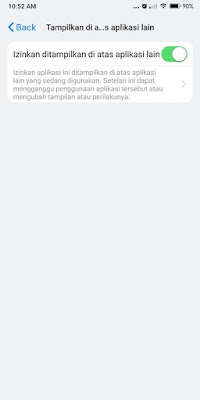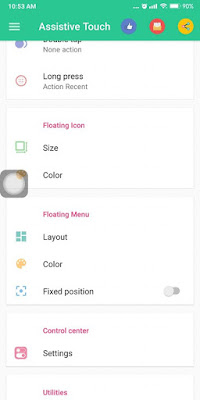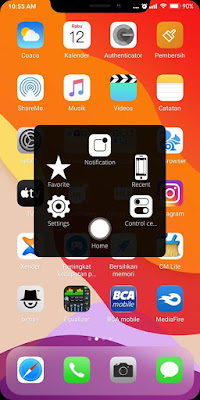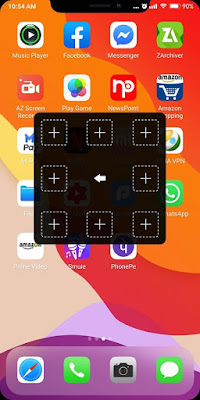On the iPhone there is a feature called Assistive Touch. Assistive touch is used to open apps on the iPhone easily and quickly with only 2 button presses. This feature contains a favorites menu where you can add any app you want to access quickly. In addition, Assistive Touch will also make the appearance of the iPhone more elegant and seem expensive. For Android itself, some of the latest smartphones have actually been given this feature from the default smartphone, but there are still many people who don’t know how to activate it, such as on some Xiaomi phones, the Xiaomi Redmi Note 5 phone already has an assistive touch feature that is similar to the iPhone, so we no need to install any additional apps, but for those of you who have an Android phone and there is no assistive touch feature, you can practice the following easy method
How To Enable Assistive Touch On Android Like On Iphone
If users who want to try how to enable assistive touch on Android like on iPhone then you can see the tutorial as follows.
1. Please open the Play Store and look for the Assistive Touch app
2. Select the Assistive Touch app from Luuthin Developer as below
3. If so, install the Assistive Touch app on your phone
4. Once installed, open the Assistive Touch app
5. Tap on the Allow to display on top of other apps section and then go back
6. Well, there you can adjust the size and color of the assistive touch button in the size, color, layout, etc. section
7. You can also add apps to the favorites menu so that you can open your favorite apps easily and quickly by tapping on the assistive touch section then selecting favorites then tapping the + icon to add and select your favorite apps
8. Done and the result is like this friend
In this way, the appearance of your Android smartphone becomes cooler and more elegant, similar to the iPhone. So that’s all for my article, good luck
For other interesting information you can also see how to activate assistive touch on a Xiaomi phone without an app like iPhone which have been discussed in previous tutorials that may be very useful for you. If you found this guide useful, let us know in the comments.