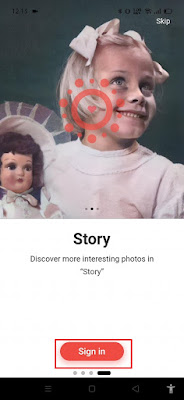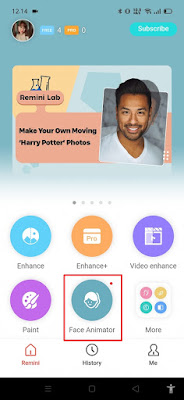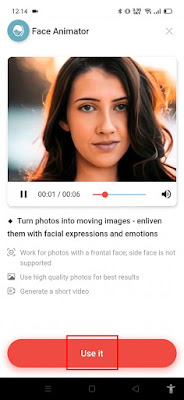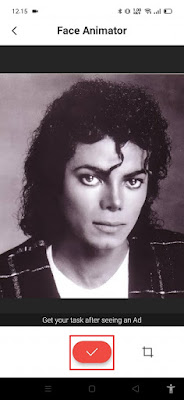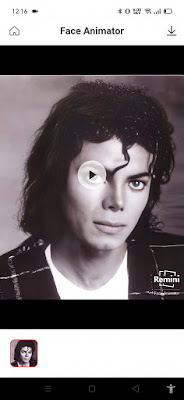After some time ago the viral app of my heritage that can turn old photos into moving, now there are other apps that have the same function, which can change old photos into motion. Previously, the my heritage app managed to attract the attention of many people on TikTok and managed to make everyone curious to use this app. But unfortunately because it is too viral, this my heritage app can no longer be accessed, and we can only access it using a VPN. Because if we open the my heritage app using a VPN, it seems complicated, now I have a solution for those of you who want to edit photos to move using another app, namely remini from the Play Store. Then how to use it? Let’s see the steps.
How to Make Moving Photos With the Remini App
If users are curious about how to make moving photos with the remini app then you can see the guide as follows.
1. The first step, please download and install the Remini app from the Play Store.
2. Once installed, open the Remini app, then just tap Next until the end point.
3. Tap Sign In.
4. You can login to the Remini app using email, Facebook or Google.
5. If you have, tap Face Animator.
6. Tap Use It, if there is a request for permission, just tap Allow.
7. Please select the photo you want to edit.
8. Previously you could crop the image, if you have tap Checklist.
9. Then you have to preview the ad once and wait until the process is complete.
10. Tap Wait Here then wait until the process is complete.
11. Done, now your photo is moving, to save the video, please tap the download icon at the top right.
So that’s how to make moving photos with the Remini app instead of my heritage app, thank you so much.
Read again some interesting information from other DroidBeep such as how to edit photos to move in the my heritage app in the previous article. If you still have questions, leave a comment in the box that we provide. Also, share this article with your friends.