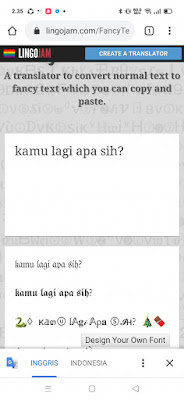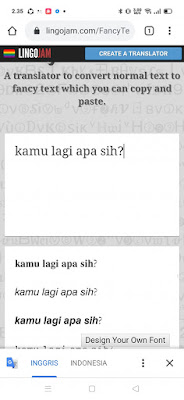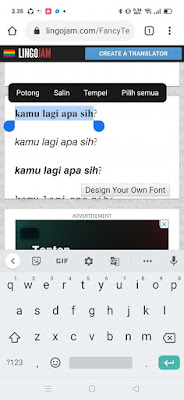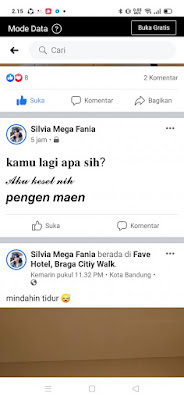Facebook is still one of the most widely used social media. Almost everyone has a Facebook account.
On Facebook you can create your own profile by including your identity and of course your own photo.
In addition you can also create statuses, upload photos, videos, update locations and much more. Lately a lot of users who write their Facebook status with a unique writing.
As we know that on Facebook status there is no writing setting, so to make a unique post on the status we have to use a certain method.
In this way you can make posts on Facebook status italic, bold, and can use various cool fonts available, this method does not require any additional apps. How to? Stay with us, you will get the answer here.
How to Create Unique Posts on Facebook Status
If users are curious about how to create unique posts on Facebook status then you can see the information as follows.
1. Please enter your mobile browser, then go to the site https://lingojam.com/FancyTextGenerator
2. There, please write the text for your Facebook status
3. Then automatically underneath there will be lots of cool fonts that you can choose to use on your Facebook status
4. Select one of them, then copy / copy the text
5. After that, open the Facebook app and paste the text that you copied earlier
6. Done, you can combine the existing fonts to make the posts on your Facebook status even cooler
So that’s how to make unique posts on Facebook status, without using any additional apps. Hope it is useful
Read again some interesting information from other DroidBeep such as how to create unique writing on Whatsapp directly from the keyboard in the previous article. But if you have another easier way, you can write it in the comments column below.