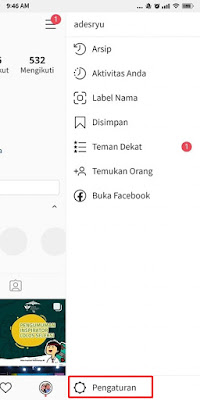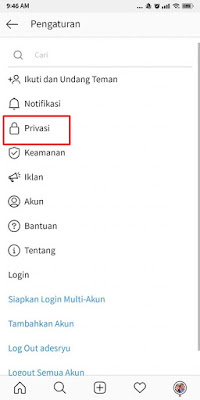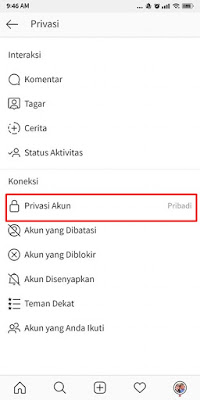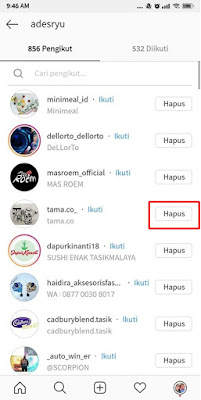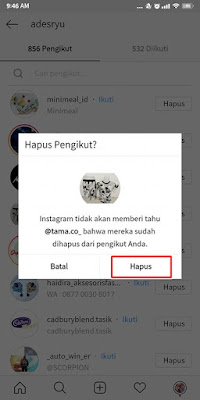Now Instagram is a social media app that is widely used, even now there are more Instagram users than Twitter. The friendship system on Instagram is the same as on Twitter. We can follow other people’s accounts and other people can follow / follow our accounts. When we start following other people’s accounts, you will automatically get the latest updates from the posts of friends you follow on your homepage, so you can comment, like and interact with that person.
In addition, you can also follow and unfollow other people’s accounts, where when we unfollow someone’s account, you will no longer see that person’s photo and video updates on your homepage. Sometimes not all of your followers on Instagram are people you like, your haters may follow your account to just give spicy comments every time you update your photos and videos or someone may follow you because they want to spy on your activities. Now, you can forcibly delete your Instagram followers, specifically for accounts that you don’t want or the accounts that I explained earlier. With this feature, you can delete your followers so they won’t be able to see your updates anymore. Then how? Stay with us, you will get the answer here.
How to Delete Instagram Followers
If you want to try how to remove annoying instagram followers from your account then you can see the tutorial as follows.
The first step you have to change your account privacy to private
1. Please enter your Instagram profile section
2. Tap More options at the top right
3. Tap Settings
4. Choose Privacy
5. Tap on Account Privacy
6. Activate in private section
The next step, please delete your Instagram followers forcibly
1. Go to your profile
2. Tap Followers / Followers
3. Please tap Delete to delete your followers / followers that you want to delete
4. Tap Delete
Done, if you have reached this stage, it means you have succeeded in forcibly deleting your followers and you can again change the privacy of your Instagram account to public.
That’s my tutorial on how to remove annoying Instagram followers from your account, hopefully it’s useful
Read again some interesting information from other DroidBeep such as 10 best video call apps on Android, makes you feel at home video calling in the previous article. But if you have another easier way, you can write it in the comments column below.