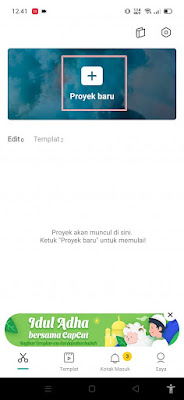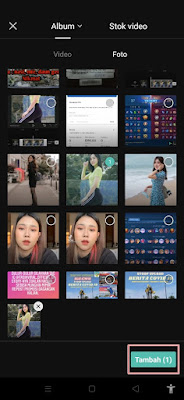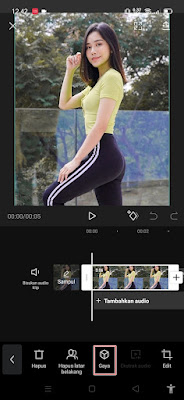Capcut is one of the most popular video editing apps on Android today. Because many use this capcut for video editing purposes to be uploaded on TikTok and similar apps. There are a lot of features in the Capcut app, such as the feature to convert photos to anime, many contemporary effects, slow motion features and the latest is the style feature. In this style menu there are several effects that you can use such as baby face, big head, cartoon, sketch, comic and anime. One of the effects that are currently popular in the style menu is the 3D Zoom feature, with this 3D Zoom effect you can make it appear as if the edited photo is moving. To get the 3D Zoom effect in this capcut, make sure you have updated your capcut app to the latest version. .
How to Edit 3D Zoom Photo Effects in Capcut
For those of you who want to try how to edit 3d zoom photo effects in capcut then you can see the guide as follows.
1. Please update your capcut app to the latest version.
2. After that open capcut, then tap on the new project section.
3. Select the photo you want to edit.
4. Tap on the photo section.
5. Select a Style.
6. After that select 3D Magnification, tap Check.
7. Done, so now you can edit photos that were silent so they move with the 3d zoom effect in capcut.
So that ‘s how to Edit 3D Zoom Photo Effects in Capcut , it’s easy and fast isn’t it. Hopefully this tutorial is useful and good luck.
Also check out the previous article about how to overcome the anime effect not in capcut and various other interesting articles. If you still have questions, leave a comment in the box that we provide. Also, share this article with your friends.