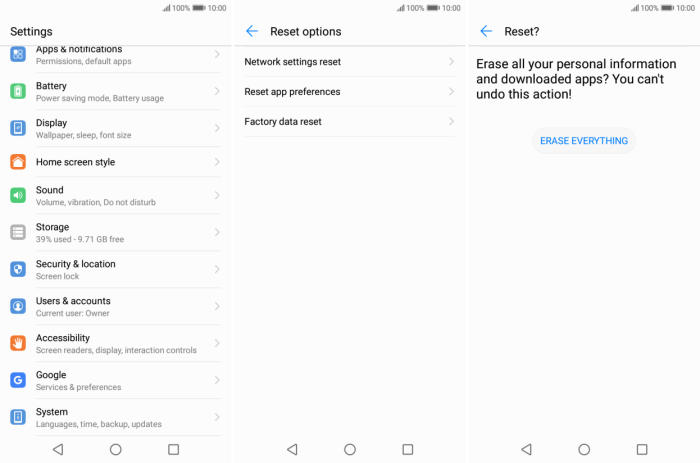Restoring your Huawei Enjoy 8 to its factory state can be a way to solve performance problems, remove malware or get it ready for a new owner. In this article, you will find a step by step guide to reset Huawei Enjoy 8.
The Huawei Enjoy 8 has come with a 5.99inch IPS LCD display with a high resolution of 720 x 1440 pixels. It has a pixel density is around 269 ppi that define sharpness in the vision. The mid-range phone features a stylish aspect ratio of 18:9 that will take the HD+ experience to another level.
The phone runs on Android 8.0 Oreo OS with EMUI 8.1. It is powered by Octa-Core processor with clock speed of 1.4 GHz respectively. The processors are set upon the Snapdragon 430 MSM8937 chipset aided by a 3GB RAM and Adreno 505 GPU that will give a seamless performance. For storing files and important data, the phone has an ample amount of 32GB inbuilt storage that sounds enough in the mid-range segment.
The malware and viruses may cause slower the performance of your Huawei Enjoy 8 and it will also cause problems in the operating system so the factory reset will remove all of the viruses, malware and your smartphone will be back to normal. And It will boost your smartphone performance and your application will run smoothly.
Factory reset Huawei Enjoy 8 from Settings
Table of Contents
- In the Home screen tap “Settings“.
- In the Settings screen, tap “System“.
- In the System screen, tap “Reset“.
- In the Reset screen, tap “Factory data reset“.
- At the bottom of the screen tap the “RESET PHONE” option.
- If prompted, enter your device PIN/password/pattern. Touch “NEXT“.
- Finally tap “RESET PHONE“.
- After your Huawei Enjoy 8 reset, you see the Welcome screen and you can set up your phone.
Reset Screen Lock Huawei Enjoy 8
- Open Find My Device and then log in with your Google Account and password.
- Select the Huawei Enjoy 8 from the top left hand corner of the menu.
- Choose the Erase option from the action menu.
- Select Erase Device to confirm.
- Enter your Google Account password to reset the Huawei Enjoy 8.
Hard reset Huawei Enjoy 8
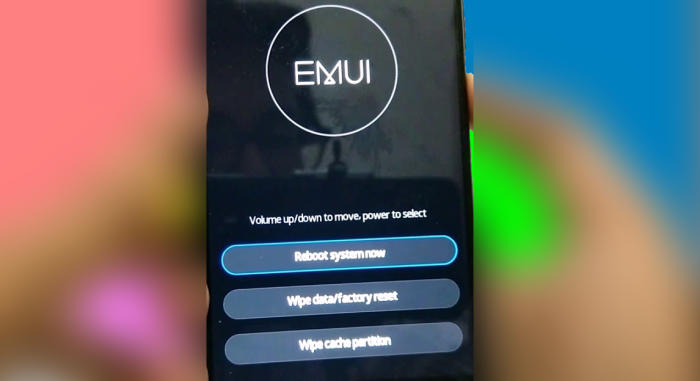
- Ensure that the Huawei Enjoy 8 is powered off.
- Simultaneously press and hold the “Volume UP” and “Power” buttons until the device vibrates and the Huawei eRecovery screen appears then release all buttons.
- From the eRecovery screen, select “Wipe data/Factory reset“.
- Touch “Wipe data” to confirm the whole operation.
- The reset will commence and once it’s finished, tap “Reboot system“.
- Wait for your phone to finish rebooting and then set up your Huawei Enjoy 8 as a new device.
Final Thought
The Huawei Enjoy 8 is a high quality phone which delivers great performance in every aspect. The strong configuration of the device ensures that it can easily manage multitasking as well as run high-graphic centric games. Considering all the attributes and the features of the device one can safely say it is one the best device in its budget.
If you run into a serious problem, especially one involving hardware, the best solution is probably to contact the manufacturer or retailer support for your phone. If you have any questions or suggestions feel free to talk to us in the comments. Look forward to other articles such as how to screenshot in Huawei Enjoy 8, we will publish it soon.