Moto E offers Android 4.4.4 Kit-Kat out of box, 5MP of rear camera and 4.3-inch Display, RAM 1GB and processor using snapdragon 200. This is easiest method of Root for Moto E official Kitkat 4.4.4. In this method we are rooting and install CWM/TWRP custom recovery in Motorola Moto E.
After rooting the Motorola Moto E, you can then flash a custom recovery, and finally a custom ROM. You can even flash multiple custom ROMs until you find one that suits your needs.
First Step: Install Custom Recovery
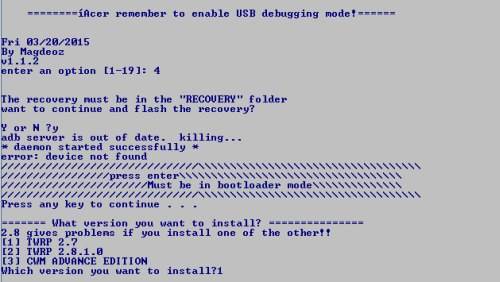
Second Step: Rooting Moto E
1. Choose 14 (manually unlocked bootloader and custom recovery requires)
2. Follow these step
If you successfully rooted your device with our rooting guide then please leave a comment below it will help other moto e users too! Happy Rooting!

