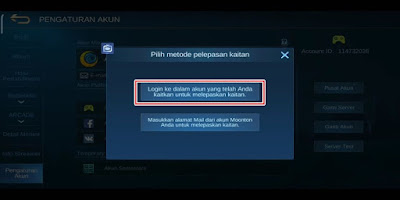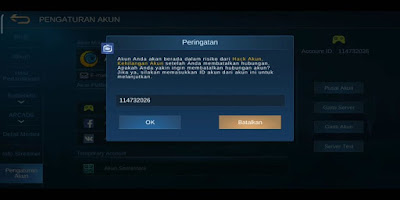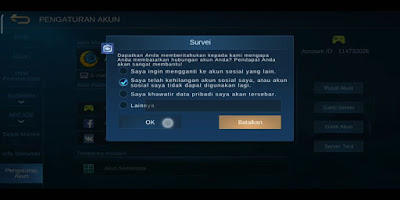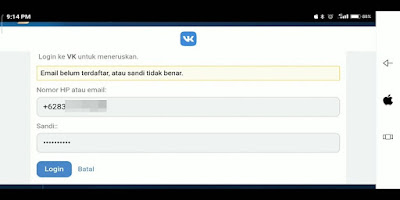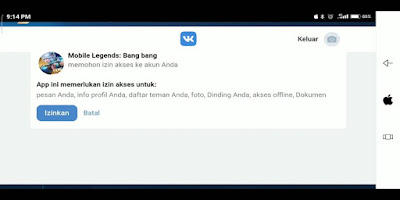In the Mobile Legends game, we have to bind our accounts to social media such as Facebook, Google Play Games, VK accounts and Moonton accounts. Maybe for Facebook and Google Play Games people already know but for vk accounts not many people know about this one social media. VK is a social networking site originating from Russia which was released in 2006. Similar to Facebook in VK, we can also update status, upload photos/videos and much more. In addition to bind we can also unbind our Mobile Legends account from social media, usually unbind aims to unlink game accounts with social media. You can also unbind your game account to replace it with another social media account.
But it must be noted, when you unbind your account from social media, your account status is not safe, that means your account may be lost when changing accounts, so it’s very important not to unbind your account from social media if there is nothing important. But for those of you who want to unbind your VK account from the Mobile Legends game, you can do the following steps:
How to Unbind the Latest VK Mobile Legends Account
If users are curious about how to unbind the latest vk Mobile Legends account then you can see the tutorial below.
1. Please enter your Mobile Legends game
2. Tap on the profile photo section
3. Select Account Settings
4. Tap on the VK account section
5. Tap Login to the account you have linked to unlink
6. Enter your account id that you want to unbind
7. In the survey, please select one of the reasons, tap OK
8. Log in to your VK account that is linked to the Mobile Legends game using the mobile number and password for the VK account, the mobile number starts with the code +62
9. Tap Allow
Done, now you can unbind your account from VK account
So that’s how to Unbind the Latest VK Mobile Legends Account, hopefully it’s useful
You also need to know about how to force unbind the latest Mobile Legends Facebook account as previously explained by DroidBeep. But if you have another easier way, you can write it in the comments column below.