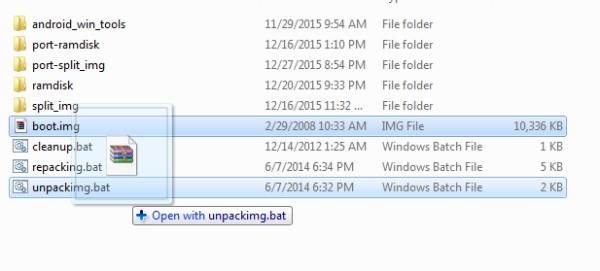In this tutorial i will show you how to port a boot.img to your phone in a few simple and easy steps. To Port a kernel using this tool just Unpack both port and stock boot.img.
Guide Easily Port Boot.img From Qualcomm
- Download this file and extract to your PC Windows
Drag and drop port boot.img to unpackimg.bat- Rename folder to port-ramdisk and port-split_img
- Unpack stock boot.img
- remove folder ramdisk and rename port-ramdisk to ramdisk
- click repacking.bat and and the ported boot.img will be named image-new.img.
There are also a lot of other things you can edit in the ramdisk, but they require a bit more advanced knowledge, so we won’t talk about them here.