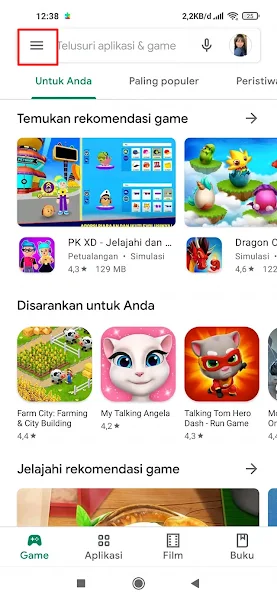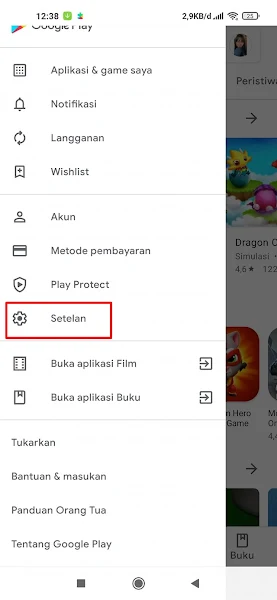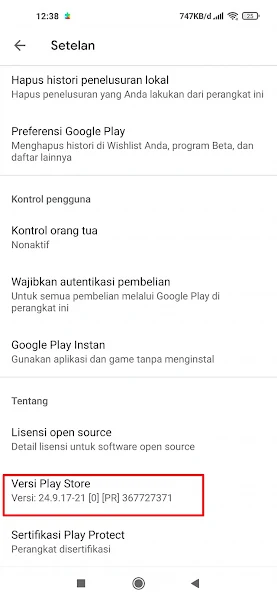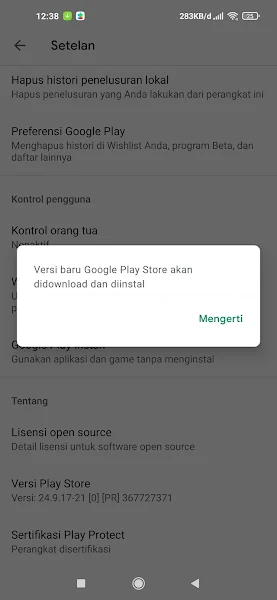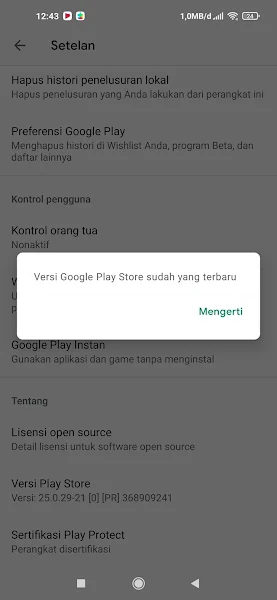Android phones are phones that are in great demand by many people today. Indeed, on Android we can use a variety of applications that are useful for everyday life, especially for entertainment.
There are tons of entertainment applications on Android, be it games or karaoke applications and others. In addition, we can get various kinds of applications using the Google Play Store.
This Google play store will usually be automatically installed on our phones when we first use an Android smartphone, so we don’t need to bother installing it first because it has become a smartphon default application.
You can download a variety of applications on the Play Store for free, but many applications are also paid. But sometimes we can’t download applications from the Play Store, one of the reasons is because the version is old, and we have to update the Play Store application.
To update the Play Store application is not the same as other applications. Because we have to install it in a certain way. Then how do you install updates for the Play Store application? Read on to find out.
How To Update Google Play Store
For those of you who want to try how to update the Google Play Store app to the latest version then you can see the guide as follows.
Step 1. Please open the Play Store app on your Android phone. Tap on the more options section at the top left.
Step 2. Tap Settings.
Step 3. Tap on the Play Store Version section.
Step 4. Then the latest Play Store app will automatically be installed.
Step 5. Done, if there is a description like this, it means that the Play Store app on your phone has become the latest version.
So that’s how to update the Google Play Store app to the latest version, hopefully it’s useful.
Read again some interesting information from other DroidBeep such as how to update korean PUBG mobile game to version 0.19.0 via Play Store in the previous article. If you found this guide helpful, let us know in the comments.