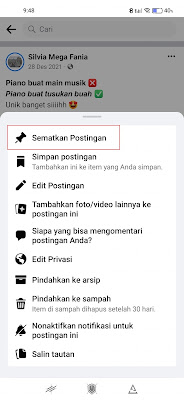On Facebook we can make posts such as status, photos and videos, location and so on. Every time we make a new status post, our old post will sink and shift down and be replaced with our new post. Maybe you’ve seen the pin chat feature on Whatsapp? Now on Facebook, we can also pin our status to the top of our Facebook profile page. The goal is that people who visit our profile will still be able to see our pinned posts because they will continue to be at the top of our Facebook profile page. So when you create a new status / post, the pinned post will not slide down and will remain attached to the top of our profile page. Then how do you pin a Facebook post to stay on top? Read on to find out.
How to Pin/Pin Facebook Status to Stay on Top of Posts
If you intend to follow how to pin/pin Facebook status to stay on top of posts then you can see the information below.
1. The first step, please specify the Facebook post you want to pin.
2. After tap on the three dots on the top right.
3. Tap on the Embed Post section.
4. OK, so now your post is at the top again.
So that’s how to Pin / Pin Facebook Status to Stay on Top of Posts, hopefully this tutorial is useful and good luck.
For other interesting information you can also see how to disable the comment column on Facebook posts which has been discussed in the previous tutorial which may be very useful for you. But if you have another easier way then you can write it in the comments column below.