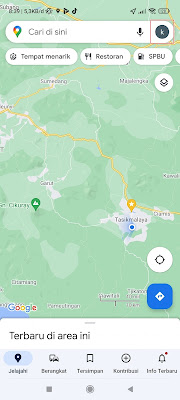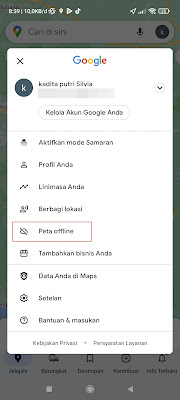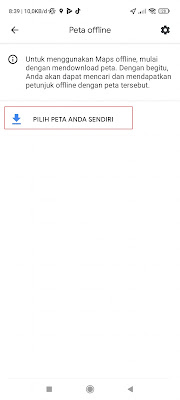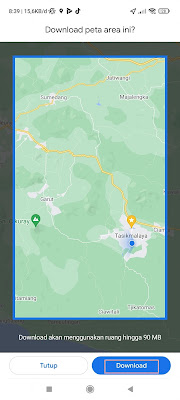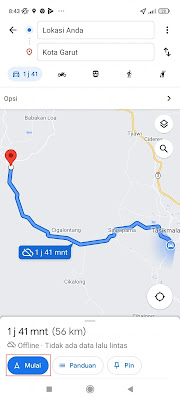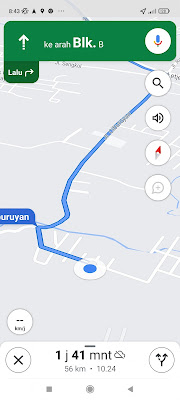If in the past when we wanted to visit a city and didn’t know the way to our destination, we could stop first to ask people around us about the way to our destination city. Now, in this day and age, we don’t have to bother doing the same method as above. We can use an app from Google, namely Google Maps. Google Maps is a map app that we can use to guide us to a place that we don’t know the route to. Google Maps can answer all your questions about directions and locations, the best route that can be chosen to get to a place, knowing the density of traffic levels along the road that will be passed or for just a virtual walk and survey the location you want to visit on vacation. . To use Google maps usually we will have to prepare enough quota because it will drain our internet quota. So if you want to save quota when using Google maps, you can use this method so you can use these maps without an internet connection.
How To Use Google Maps Without Internet To Save Quota
For those of you who intend to follow how to use Google maps without internet to save quota then you can see the guide below.
1. The first step, please open Google maps.
2. Tap on our profile section on the top right.
3. Select Offline Maps.
4. Tap on the Choose Your Own Map section.
5. Please make sure your point is located and your destination area is in 1 box, for example my destination is to Garut city from Tasikmalaya, if you have tap Download.
6. Wait until the download process is complete.
7. If you have, please do the test by turning off your internet connection and then find your destination according to the map that was downloaded earlier.
8. Click start route in offline internet state or not turned on at all.
9. Tap Start, so now you can use Google maps to get to your destination city without internet quota.
So that’s how to use Google Maps without internet to save quota, hopefully this tutorial is useful and good luck.
Also find out other interesting information that you can follow such as tutorial on limiting internet quota usage on Xiaomi phones which may be useful later. But if you have another easier way, you can write it in the comments column below.