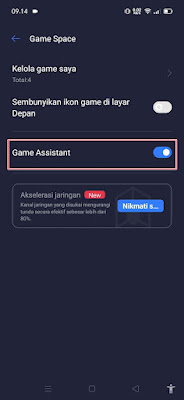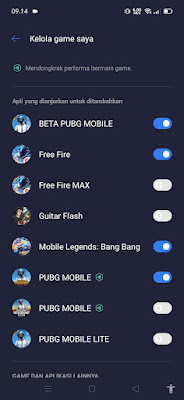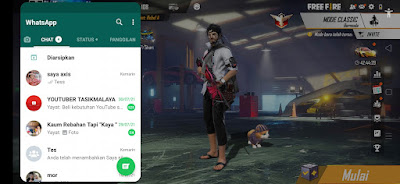Playing games is indeed a fun activity, we can do when we are bored with work or are in need of entertainment. But nowadays there are so many people who are addicted to games that they forget their own obligations and forget to reply to incoming WhatsApp messages. Maybe for men, they often make their partners angry because they are too calm to play games without being able to reply to incoming WhatsApp chats. Now to overcome this, for you Realme smartphone users, you can play games while replying to WhatsApp chats without having to use any additional apps using the game assistance feature. With this game assistance feature, you can open WhatsApp without having to close the game first because you can open and reply to WhatsApp chats even though you are playing games without any hassle. How to ? Read on to find out.
How to Play Games While Opening Whatsapp on a Realme phone without an app
If you intend to follow how to play games while opening Whatsapp on a Realme without an app then you can see the guide below.
1. The first step is to make sure your game assistance feature is active, please check how to enter settings – activate it in the game assistance section.
2. Then you can enter the game management menu to activate any games you want to add to game assistance.
3. After that open your game.
4. Activate game assistance by swiping your finger from the top left / right edge of the screen to the middle, the game assistance menu will appear.
5. To open WhatsApp while playing the game, you just have to tap on the WhatsApp icon.
Done, then now you can play games while replying to Whatsapp chats easily without using any additional apps. Hopefully this tutorial is useful, good luck.
Also check out the previous article about how to play games while opening Whatsapp on Infinix without apps and various other interesting articles. If you have other steps, then you can write them in the comments column below.