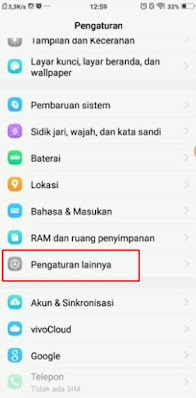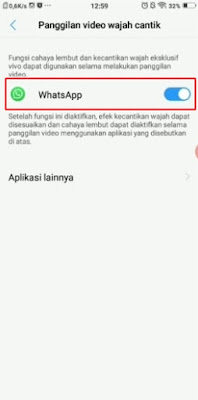In WhatsApp there is a video call feature where we can communicate with our friends, relatives, family by meeting face to face virtually. In times of pandemic like this, many people may use video calls to communicate with family and friends. If you are bored with the usual appearance of video calls, or feel insecure when video calling with your girlfriend, crush, ex, etc., you can add filter to Whatsapp video call so that your face looks more glowing. Unfortunately, maybe not all Android phones have features like this, lucky for you Vivo smartphone users, especially Vivo V7, in the Vivo V7 smartphone settings there is a feature that allows us to add filters to WhatsApp video calls. Besides Whatsapp you can also add filters to video messenger and line. You don’t need to install any additional apps anymore because the features are already built-in from the Vivo v7 smartphone. With this feature, you don’t have to be embarrassed anymore when you video call with your boyfriend because your face isn’t glowing, just use a beautiful face video call filter. And below is how to activate it.
How to Video Call Whatsapp Using Filters
For users who want to try how to video call Whatsapp using filters then you can see the information as follows.
1. Please enter settings.
2. Select More Settings.
3. Select Beautiful Face Video Call.
4. Then activate it in the Whatsapp section.
5. The result is like this, there will be a new menu on the left for filter settings, you can just tap it to increase the filter level.
So that’s how to Video Call Whatsapp Using Filters without any additional apps. That’s it and thank you.
You also need to know about 10 best video call apps on Android, makes you feel at home video calling as previously explained by DroidBeep. If you still have questions, leave a comment in the box that we provide. Also, share this article with your friends.