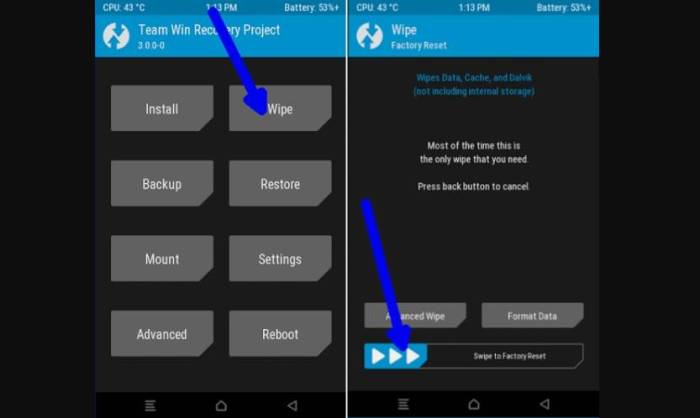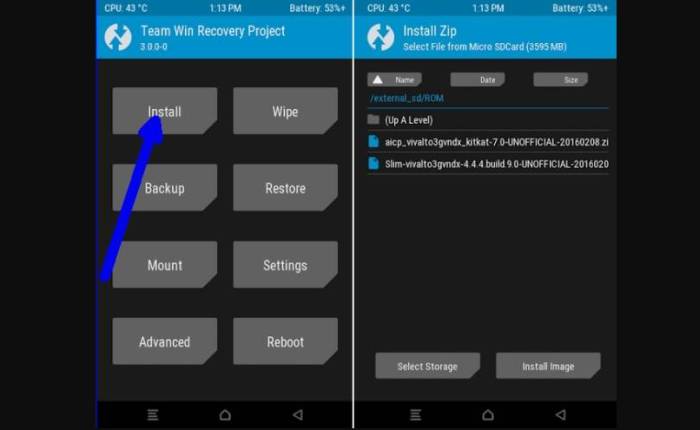How To Install Official Lineage OS 14.1 Android Nougat ROM on Samsung Galaxy A5 2017 (SM-A520F/DS). The A5 is the mid-range phone on this lineup. The 5.2″ screen has a resolution of 1080×1920. The same 3GB of RAM and 32GB of storage is featured in this phone as well. 16MP cameras are mounted in both the front and the back of the device, being powered by a 3000 mAh battery.
Lineage OS is a community built project and is completely free to use and installed. It is designed to increase the performance of your device and improve reliability of the operating system. It’s based on Android Open Source Project, and comes with extras contributed by the overall development community.
Samsung’s dedicated and first party features are not supported on this ROM, so you will be getting a stable and clean almost stock Android experience. Apart from the NFC not working, hardware based features all work perfectly..
Before proceeding, don’t forget to take a full backup of all your valuable data. If you are interested in installing this LineageOS Android 7.1.2 Nougat custom ROM on your SM-A520F then go ahead and follow the given steps.
PREREQUISITES
Table of Contents
- A custom recovery like TWRP or ClockworkMod installed on the device
- This method works only for Samsung Galaxy A5 2017.
- First you need to backup all important data.
- You will loose the original ROM or any CUSTOM ROM if you already installed on your phone.
- Make sure the device is rooted before going forward.
- Your Device At Least To 70-80% Charge for flashing.
- Download all the Zip files from below and Place it in your phone’s root of internal memory.
How To Install Android 7.1.2 Nougat-Based Lineage OS ROM on Samsung Galaxy A5 2017 (SM-A520F/DS)
- Download Android 7.1.2 LineageOS custom ROM Galaxy A5 2017 and Google Apps 7.1 Nougat for Galaxy A5.
- Power off your device completely until it vibrates and then Press “Volume UP key, HOME, And Power Key” for 5 Sec then release at the same time for about 3, or 4 seconds.Release the buttons.
- Once the phone enters into TWRP Recovery, perform a full data wipe task by Select “Wipe” from the main menu of the TWRP recovery and then select “Swipe to factory reset” option on the bottom of the screen.
- Return to the main TWRP menu and choose Install. Browse and select the lineage-14.1-20180829-nightly-a5y17lte-signed.zip file which you copied earlier to your phone’s SD card in the second step. Swipe to Install/Flash in order to begin the flashing process.
- Go back to the main menu of the custom recovery and tap Install again. Navigate to the Open Gapps zip file.
- Wait for the installation process to complete. This might take a while. Once completed, select the Reboot system now option.
All you have to do is restart your phone, which should work under Lineage OS. It is then time to restore your backup and recover your data.