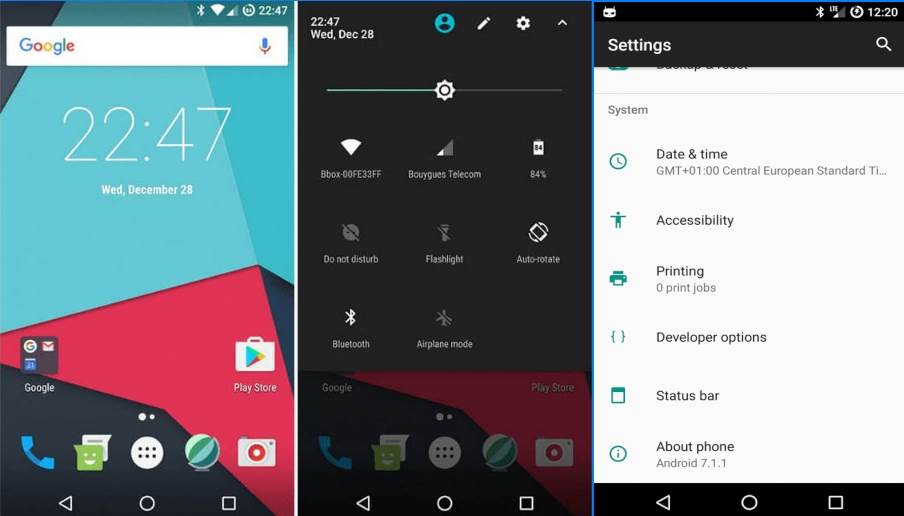A large number of Huawei HONOR 8 users have been wondering me what to do in order to enjoy the LineageOS on their Huawei HONOR 8. I never leave your requests unanswered, so here I am with a fresh guide for your device! Huawei HONOR 8 supports LineageOS, and there is no secret about the fact that it is one of the finest devices to come with this support.
Installing this new Huawei HONOR 8 Lineage OS version is quite an easy task. The procedure is actually easier for those users who have installed a Custom ROM in the past, but let me remind you a few essential things before getting there.
- For the operation to work, your honor 8 must be rooted and with a custom recovery TWRP installed; such procedures will void your warranty, so you may consider thinking twice before going to this path.
- During the flashing process you can easily lose your personal files – I am saying that as long as you will have to complete a hard reset and you will also have to clear app data cache to make the new Lineage OS run properly. So, don’t waste any more time and back up your contacts, call logs, texts, images, videos, audio files, market apps, internet settings, IMEI / NVRAM data and anything else you might want to keep using after the procedure reaches to an end
- Charge your Honor 8 if you don’t want to soft brick it or damage it in any other way. Do I really have to remind you that malfunctions can be caused if you’re the device turns off right while you try to install this UnOfficial Lineage OS?
Those that want to flash LineageOS and mess around with the new ROM, you can head to the download link below and make sure that your smartphone is rooted (which means you’ll be kissing your warranty goodbye before you even flash LineageOS) and download the proper Gapps package before getting ready to flash.