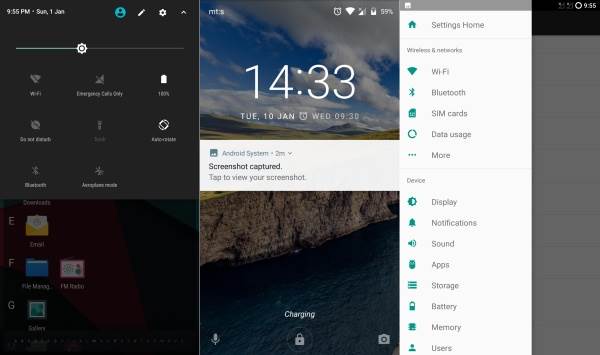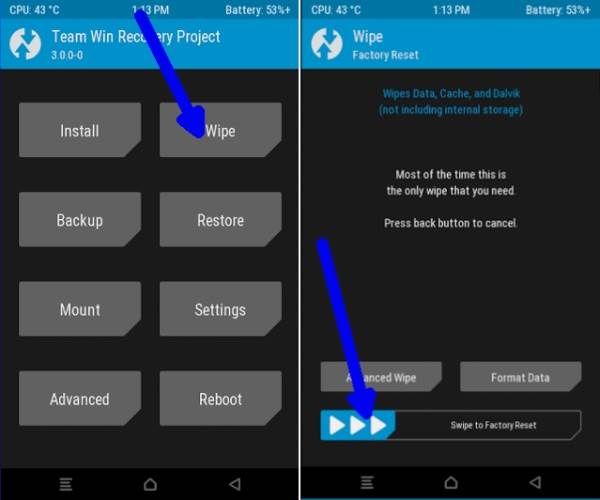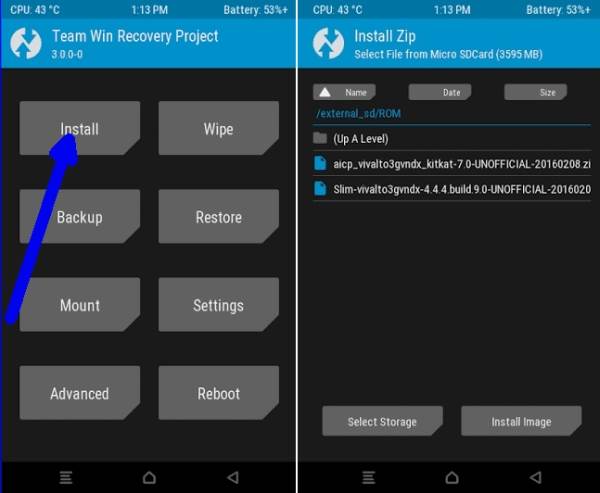The Nexus 6 is one of the most beloved Google Android smartphones and there are multiple reasons behind. The smartphone is not only afordable but also comes with a lot of cutting edge features for its time.
It’s been more than a month since Google officially released pure Android 7.1 nougat to Nexus series devices, including Nexus 6. But, if Nexus 6 owners aren’t impressed with the new OS and want to get more out of their smartphone, they can try the Lineageos 14 custom ROM.
The Nexus 6 has received an update to its Lineageos 14 build, fixing a lot of the previous bugs on the ROM. As usual LineageOS Rom is very smooth with stock kernel, thanks to developer for optimizing stock kernel to such a perfect level. There are no customization available for kernel .All options are same as we see in a stock kernel.
Warning!!
Table of Contents
- The listed custom ROM is compatible with Nexus 6 only. Do not try it on any other device.
- Make sure your device has more than 60% battery, or else there is a chance of the tablet getting temporarily bricked if the installation process is interrupted midway.
- Make sure you have TWRP recovery installed on your device.
How to install Android 7.1.2 Nougat LineageOS 14 ROM on Nexus 6
- Download Android 7.1.2 LineageOS custom ROM for Nexus 6 and Google Apps 7.1 Nougat for Nexus 6 (shamu).
- Now reboot into TWRP. To boot into TWRP, first turn off your device and then press and hold volume down and power keys at the same time. If you see the TWRP logo, that means you have successfully booted into the recovery.
- Once the phone enters into TWRP Recovery, perform a full data wipe task by Select “Wipe” from the main menu of the TWRP recovery and then select “Swipe to factory reset” option on the bottom of the screen.
- Return to the main TWRP menu and choose Install. Browse and select the lineage-14.1-20170616-nightly-shamu-signed.zip file which you copied earlier to your phone’s SD card in the second step. Swipe to Install/Flash in order to begin the flashing process.
- Now return to home in the TWRP and tap on the install option. Navigate to the open_gapps-arm64-7.1-nano-20170621.zip file and select it.
- Once both the Gapps and ROM are installed, and then select “Reboot System” button.
Now, your phone will take a minimum of five minutes to complete the booting process. If you come across any boot loop or face system errors, try a factory reset from the recovery or you can always restore your previous ROM from the backup.
.