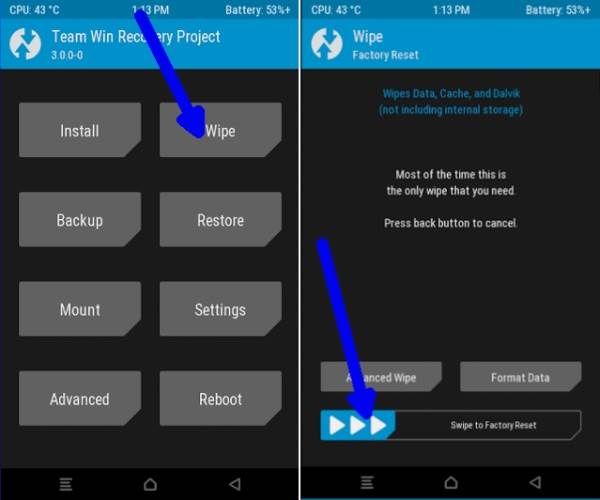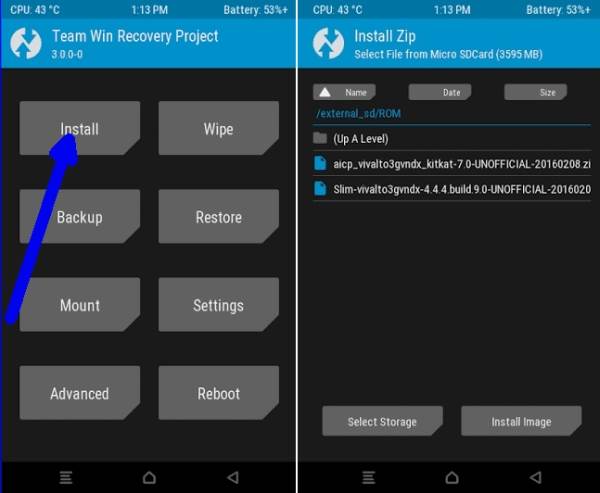The Nexus 5 has been newly updated to the Lineage OS Custom ROM based on Android 7.1.1 Nougat. It offers the Doze power saving feature; a new security feature; Now on Tap; a faster and enhanced support for international languages, among others.
The new Lineage OS 14.1 is based on the Android 7.1.1 Nougat version. It weighs around 312MB in size and comes with latest security patches, new interface, short cuts and numerous value-added features.
Check if your device is rooted before heading for custom ROM. Also, clean the phone memory as it tends to wash out once installation starts. The advice is to install TWRP in your device as a backup to all essential data.
If you’re keen on exploring more options and enhancing your experience on the Nexus 5, install the Lineage 14 firmware onto your device. But you need to exercise caution when installing to prevent any errors. Before we tell you how to install, read the prerequisites for installing.
Prerequisites (things to remember before installing Custom ROM)
- Though installing custom ROM improves the device’s performance and UI experiences, it makes the company warranty void and they will no longer be liable to provide updates in future (users can restore warranty by flashing the device with stock-ROM).
- Ensure you have installed the necessary custom recovery software on your smartphone such as CWM or TWRP recovery.
- Backup important data and settings on your Redmi Note 3 as the ROM installation will completely erase the internal storage of your device..
- Make sure your device has more than 50 percent battery, or else there is chance of smartphone getting temporarily bricked if the installation process is interrupted in the mid-way.
How to get Android 7.1.1 Nougat via Official LineageOS 14.1 on Nexus 5
- Download Android 7.1.2 lineage OS custom ROM (Nightly) and Google Apps 7.1 Nougat for Nexus 5.
- Turn your Nexus 5 off. Then press Power and Volume Down until you enter Fastboot Mode. From here you use the volume buttons to scroll up and down and use the Power button to confirm. Highlight Recovery Mode and press Power to enter custom recovery.
- Once the phone enters into TWRP Recovery, perform a full data wipe task by Select “Wipe” from the main menu of the TWRP recovery and then select “Swipe to factory reset” option on the bottom of the screen.
- Return to the main TWRP menu and choose Install. Browse and select the Resurrection Remix ROM .zip file which you copied earlier to your phone’s SD card in the second step. Swipe to Install/Flash in order to begin the flashing process.
- Repeat Step 4 to install Google Apps (Gapps) as well.
- Once both the Gapps and ROM are installed, and then select “Reboot System” button.
Now, your device (Nexus 5) will take a few minutes to complete the booting process.
Users then head to Settings >> select About phone to confirm the installation of Lineage os Android 7.1.1 Nougat custom ROM.
Thanks for reading how to install Android 7.1.2 Nougat Lineageos 14 on Nexus 5 and I hope that this tutorial has helped you.