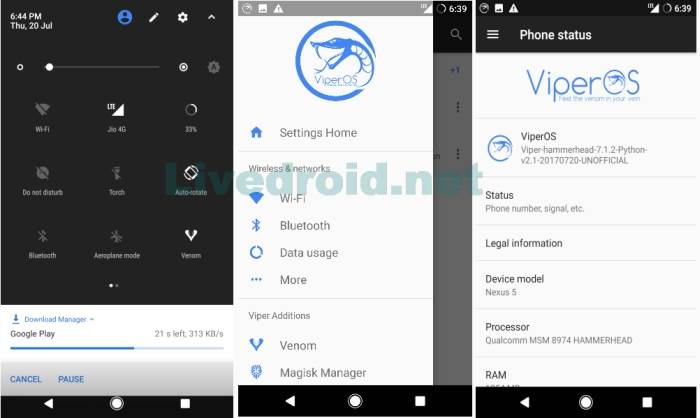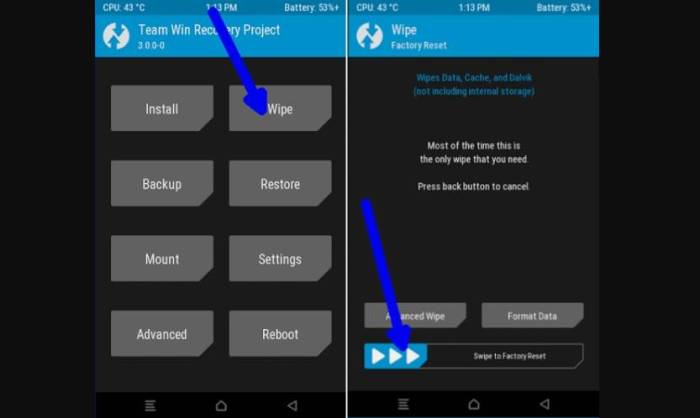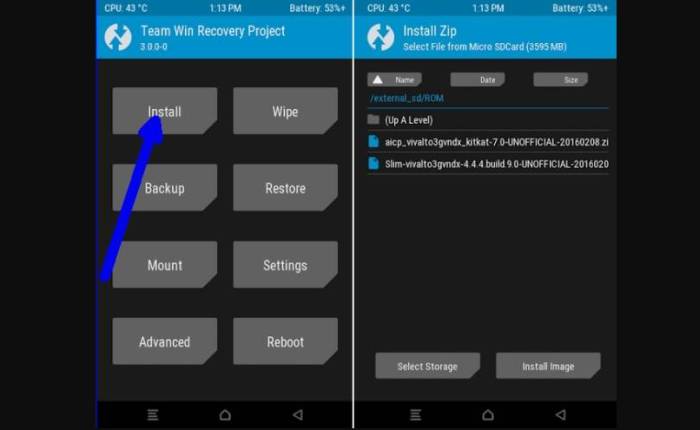Nexus 5 was one of the best devices of 2014. When the Nexus 5 was launched, it was based on Android 4.4 Kitkat and a further upgrade was provided to Android 6.0.1 Marshmallow. But as we all know, people are waiting for Android 7.1 Nougat.
So here we bring you an ViperOS Nougat based Custom ROM LineageOS for your Nexus 5 developed by senior XDA Member Xaif. This ROM for Nexus 5 is pretty smooth. It is a heavily debloated ROM that makes your device run faster than ever. One of the bwst things about this ROM is its ability for customization. There are aton of themes available on the ROM from the get go, but we also get a lot of deeper options to make the smartphone truly your own.
From little style tweaks to impactful color changes, you’ll be able to do a lot of customization with this ROM. Another great thing is that all those changes that require you to flash additional things on your smartphone, they are available on the fly.
Screenshot
Table of Contents
After learning of all these features, we are sure that you will be excited to install ViperOS Nougat ROM on Nexus 5. So, let us go ahead with the procedure.
Prerequisites
- You need to have an Unlocked bootloader and TWRP recovery installed on your Nexus 5.
- Also, you need to have at least 60% battery or more left on your smartphone so that you can proceed with the installation process.
- It is also recommended that you take a backup of all the important files on your device so that you are not at any risk of losing important files on your device during the process as this process involves completely wiping your device.
How to install Android 7.1.2 Nougat Viper OS on Nexus 5 (hammerhead)
- Download Android 7.1.2 ViperOS custom ROM for Nexus 5 and Google Apps 7.1 Nougat for Nexus 5 (hammerhead).
- Now reboot into TWRP. To boot into TWRP, first turn off your device and Then press Power and Volume Down until you enter Fastboot Mode. From here you use the volume buttons to scroll up and down and use the Power button to confirm. Highlight Recovery Mode and press Power to enter custom recovery.
- Once the phone enters into TWRP Recovery, perform a full data wipe task by Select “Wipe” from the main menu of the TWRP recovery and then select “Swipe to factory reset” option on the bottom of the screen.
- Return to the main TWRP menu and choose Install. Browse and select the Viper-hammerhead-20171027-Coral-v3.1.1-Final-N.zip file which you copied earlier to your phone’s SD card in the second step. Swipe to Install/Flash in order to begin the flashing process.
- Now return to home in the TWRP and tap on the install option. Navigate to the open_gapps-arm-7.1-pico-20171121.zip file and select it.
- Once both the Gapps and ROM are installed, and then select “Reboot System” button.
Your Nexus 5 will reboot. After the phone reboots, it will take about 4 to 5 minutes to boot for the first time after installation.