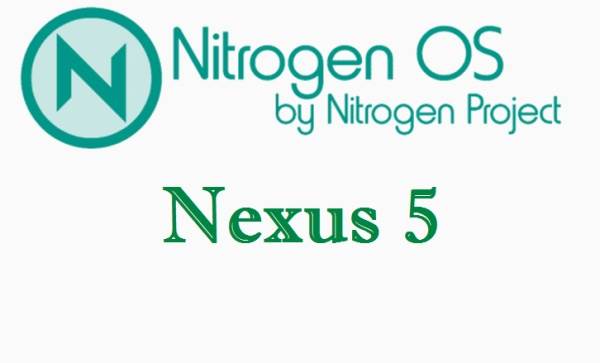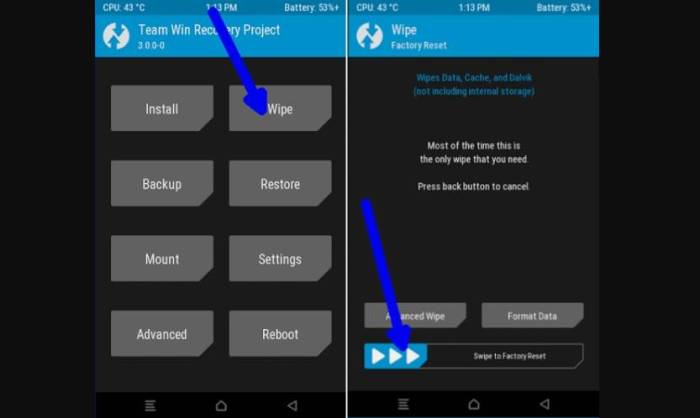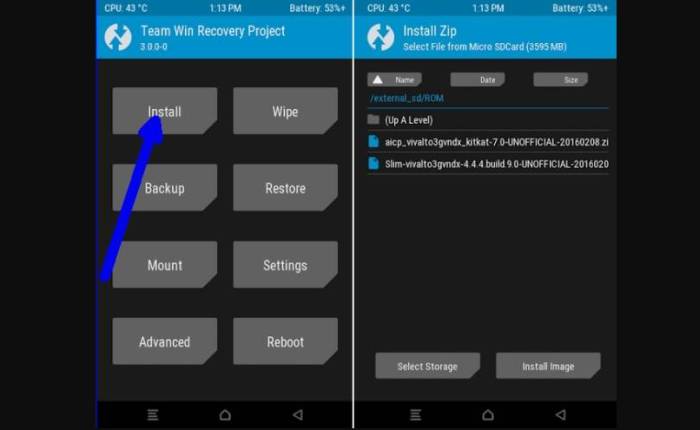The Google Nexus 5 is one of the best Android phone right now, especially when it comes to battery life. While the phone does feature impressive hardware and software, you can make your Google Nexus 5 more awesome after installing a custom ROM on it. Another great ROM available for the Nexus 5 is Nitrogen ROM and it aims at bringing speed and battery optimizations. The new Nitrogen ROM is based on the AOSP 7.1 Nougat OS.
Nevertheless, thanks to Mr.MEX of XDA for build the NitroGen OS ROM for the Nexus 5. Well, there is no doubt that it’s one of most complete custom Roms ever. It’s much more smooth and stable than stock firmware. Able to offer stable and improved performance in most of the aspects. The Rom is quite stable and provides good combo of performance and sort of customization and absolutely it’s best of best Roms for Nexus 5.
If you understand about this custom ROM flashing thing, then its great. However, if you don’t then let me explain to this you that ROM installing needs your Nexus 5 to be rooted and a custom recovery installed on your smartphone. And this all is an unofficial process to do with your device which may occur to violation of the warranty terms and voids your phone’s warranty. The custom recovery recommended for installation of these custom ROMs is TWRP (Team Win Recovery Project).
Screenshot
Table of Contents
How to install Android 7.1.1 Nougat NitrogenOS ROM on Nexus 5
- Download Android 7.1.2 NitrogenOS custom ROM for Nexus 5 and Google Apps 7.1 Nougat for Nexus 5 (hammerhead).
- Now reboot into TWRP. To boot into TWRP, first turn off your device and Then press Power and Volume Down until you enter Fastboot Mode. From here you use the volume buttons to scroll up and down and use the Power button to confirm. Highlight Recovery Mode and press Power to enter custom recovery.
- Once the phone enters into TWRP Recovery, perform a full data wipe task by Select “Wipe” from the main menu of the TWRP recovery and then select “Swipe to factory reset” option on the bottom of the screen.
- Return to the main TWRP menu and choose Install. Browse and select the Nitrogen-OS-hammerhead-20170601.zip file which you copied earlier to your phone’s SD card in the second step. Swipe to Install/Flash in order to begin the flashing process.
- Now return to home in the TWRP and tap on the install option. Navigate to the open_gapps-arm-7.1-pico-20180318.zip file and select it.
- Once both the Gapps and ROM are installed, and then select “Reboot System” button.
Performing all the above installations, our Nexus 5 is now ready with the best custom ROM and Android 7.1.2 update. Don’t forget to share your favorite ROMs with us and if you loved this latest Nitrogen OS for your Nexus 5 aka Hammerhead device.