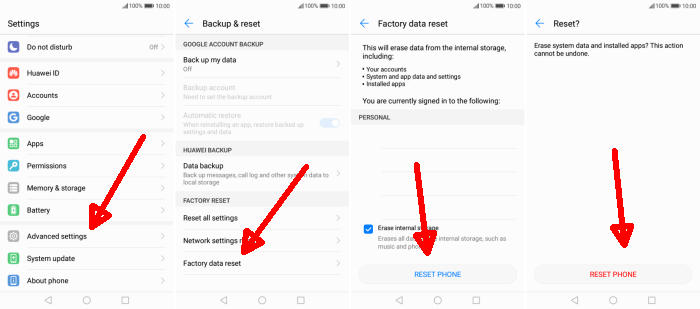If you’re having a lot of problems with your Honor 6C, performing a factory reset may be the solution. So, today, we will explore how we can perform a factory reset of Honor 6C.
Honor 6C comes with an Octa-Core processor that clocks up to 1.4 GHz speed. It is seated upon the Snapdragon 435 MSM8940 chipset and assisted by Adreno 505. Along with 3GB RAM, the phone offers smooth gaming and multitasking. For the power backup, the smartphone has Li-ion battery of 3020 mAh capacity.
Honor 6C flaunts an amazing bezel-less display having a screen resolution of 720 x 1280 pixels along with a pixel density of 294 PPI. It has a 16:9 aspect ratio. The device presents a beautiful look with a diamond-cut design.
For the camera, it has 13MP rear lens f/1.8 aperture and super nightscape mode. It also has scene recognition, Chroma boost and AI-powered engine. The front camera comes with a 5MP lens.
You’ll definitely need to clean your Honor 6C before selling or passing it to someone. If you have issues with an unresponsive screen or apps misbehaving, this might also be a way out. However, there are some other troubleshooting methods to try, too.
Factory reset Honor 6C via Settings
Table of Contents
- From the app drawer, tap Settings.
- On the Settings menu, find Advanced settings option, then tap on it.
- Find Backup & reset option and then tap on it.
- Now you need to select the Factory data reset option.
- And then tap Reset Phone option that will shown up in the pop up warning message.
- Once the factory reset process is complete, the Honor 6C will turn back on automatically.
Reset Passcode or Pattern Lock Honor 6C
- Open Find My Device and then log in with your Google Account and password.
- Select the Honor 6C from the top left hand corner of the menu.
- Choose the Erase option from the action menu.
- Select Erase Device to confirm.
- Enter your Google Account password to reset the Honor 6C.
Hard reset Honor 6C via Recovery
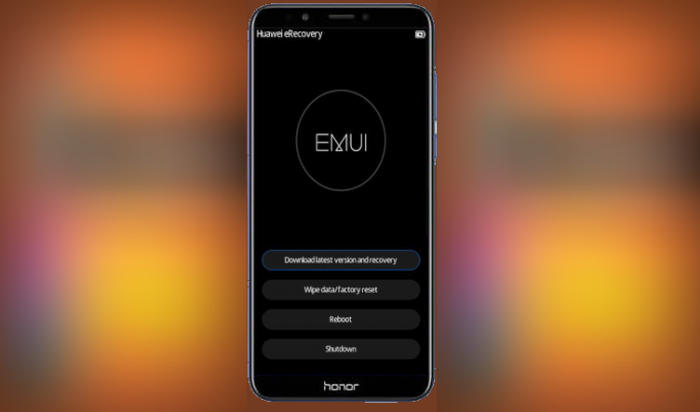
- Shut down your Honor 6C completely by pressing the Power button.
- Press and hold the “Volume UP” key and the “Power” key.
- When the Huawei logo displays, release all keys.
- In “Recovery Mode” select “Wipe data/Factory reset“.
- Choose “Wipe data/Factory reset” to confirm the whole operation.
- When the hard reset is complete, tap “Reboot system“.
- The Honor 6C will automatically restart.
Conclusion
The Honor 6C is a power-packed smartphone, which comes with a mid-range price tag. The magnificent cameras, huge storage, quick charging and a splendid display make the phone one of the best options. You can save unforgettable memories on your smartphone by recording or capturing them. Apart from there, the smartphone has an ample amount of storage and fast charging along with an excellent battery.
If we’ve missed an easy way to keep your smartphone cool, or you have questions about something on this list, let us know in the comments below, or you can contact us via Facebook or Twitter. If you want to get more interesting tips such as how to update Honor 6C, please keep an eye on this DroidBeep.com blog.